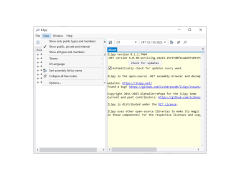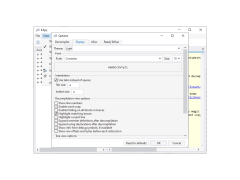ILSpy is a free, open source .NET assembly browser and decompiler. It is a standalone application written in C#, and it can be used to browse, analyze, and decompile .NET assemblies. It can be used to view and decompile the Microsoft Intermediate Language (MSIL) code of assemblies to C#, Visual Basic.NET, or any other .NET language.
ILSpy provides a comprehensive set of features which make .NET assembly analysis and decompilation easy. It is a powerful tool for developers, reverse engineers, and security professionals.
Features:
• Comprehensive .NET assembly browser: ILSpy is a powerful .NET assembly browser which allows you to analyze and decompile .NET assemblies. It can be used to view and decompile the MSIL code of assemblies to any .NET language.
• Assembly search: ILSpy can search for .NET assemblies and .NET types. It can be used to search for assemblies and types in a project, in the GAC, or in a directory.
• Decompilation to C#, Visual Basic.NET, or any other .NET language: ILSpy can decompile .NET assemblies to any .NET language. It can be used to decompile assemblies to C#, Visual Basic.NET, or any other .NET language.
• Syntax highlighting: ILSpy includes syntax highlighting for C#, Visual Basic.NET, and other .NET languages.
• Smart assembly loading: ILSpy can automatically detect and load dependencies of an assembly.
• Extensibility: ILSpy can be extended with plugins, which can add additional features.
• Highlighting of references and searchable metadata: ILSpy can highlight references in the decompiled code and can search for metadata in the assembly.
• Visual Studio integration: ILSpy can be integrated into Visual Studio and can be used to decompile assemblies from within the IDE.
• Support for .NET Framework, .NET Core, and Mono: ILSpy supports .NET Framework, .NET Core, and Mono. It can be used to analyze and decompile assemblies from any of these platforms.
Conclusion:
ILSpy is a powerful, open source .NET assembly browser and decompiler. It provides a comprehensive set of features which make .NET assembly analysis and decompilation easy. It is a useful tool for developers, reverse engineers, and security professionals.
ILSpy is a free open source .NET assembly browser and decompiler that allows users to inspect and navigate the source code of any .NET assembly.
In order to use ILSpy, you must have a computer with:
• Microsoft .NET Framework 4.0 or higher
• Windows Vista or higher
• A modern processor with SSE2 support
• At least 1GB of RAM
• An Internet connection (for downloading the application)
PROS
Easy to use interface.
Open-source, free for personal and commercial use.
CONS
User interface is not very intuitive or user-friendly.
Support and updates are comparatively slow and infrequent.