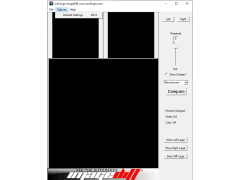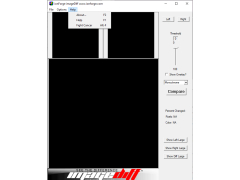ImageDiff
ImageDiff is an automated image comparison and analysis tool that quickly identifies differences between two images.
ImageDiff is an image comparison software that is designed to help users compare two images and identify differences between them. It is a powerful tool for graphic designers, website developers, and photographers who need to compare images side-by-side. With ImageDiff, users can quickly and easily identify minor changes that have been made to an image, allowing them to make corrections or adjustments as needed.
Features:
• Compare two images side-by-side: ImageDiff allows users to load two images and compare them side-by-side. This makes it easy to spot differences between images.
• Highlight differences: ImageDiff highlights any differences between the two images, making it easy to identify changes.
• Automated comparison: ImageDiff can automatically compare two images and identify differences. Users can also manually adjust the comparison parameters for more accurate results.
• Adjustable accuracy: ImageDiff allows users to adjust the comparison accuracy to identify small or large differences between images.
• Save images: ImageDiff allows users to save the comparison results as a single image file.
• Zoom and pan: ImageDiff includes a zoom and pan feature, allowing users to get a closer look at the differences between two images.
• Save settings: ImageDiff allows users to save their comparison settings for future use.
• Color highlighting: ImageDiff can highlight differences between images using a range of colors.
• Batch processing: ImageDiff can process multiple images at once, allowing users to compare multiple images quickly and easily.
Conclusion
ImageDiff is an easy-to-use image comparison software that is designed to help users quickly and easily identify differences between two images. With its range of features, users can easily compare images side-by-side, adjust comparison accuracy, and save comparison results. Whether you are a graphic designer or photographer, ImageDiff can help make comparing images a breeze.
ImageDiff helps to quickly compare two images to detect differences between them.
No specific technical requirements are needed in order to use ImageDiff. It is compatible with any computer system and can be used with any image software that allows for the comparison of two images.
PROS
Supports various image file formats.
User-friendly interface ensures easy navigation and usage.
CONS
The user interface is not very attractive or intuitive.
Lacks support for comparison of audio and video files.