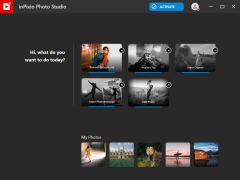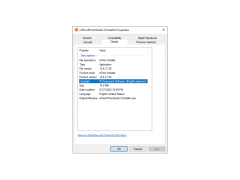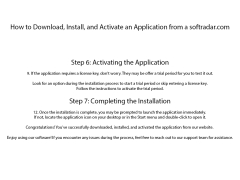InPixio Photo Focus
Allos for photo editing in WIndows processor
InPixio Photo Focus is a paid program that will improve the clarity of your photos and remove some of the graphical artifacts from them. And the effect of high definition can be applied to the entire area of the image, as well as to individual parts of it. With the proper tenacity you can even create some kind of bokeh effect.
The program provides the function of "improving" images in one click. After you press the "Sharpen" button, it will automatically apply the optimal sharpening parameters to the image and suggest comparing the result with the original image. It can also play with the sliders of the sharpening parameters placed on a separate panel.
InPixio Photo Focus significantly improves image clarity, allowing you to apply high-definition effects selectively or to entire images for professional-grade results.
Another useful feature of the InPixio Photo Focus is the ability to adjust the "soft" focus on the desired object. This effect slightly blurs all parts of the photo except the area around a certain object. A soft focus will not only help to decorate the photo, but will also make the viewer pay attention to the element of the photo, which seemed to the photographer the most important.
InPixio Photo Focus supports importing images in GIF, JPEG, PNG, ICO, BMP, CRW, DDS, RAW, TIFF, JXR and ARW formats. In addition to adjusting focus and adding sharpness, the program also adjusts color tones and trim to the desired size. There's also a small library of familiar effects: "black and white image," "vintage," "increased contrast," and so on. Not superfluous functions, which are always good to have at hand.
- Enhance image clarity in both automatic and manual modes;
- working with the entire image as well as individual areas;
- Adjust the soft focus on a particular subject;
- A clear comparison of the original image with the final result;
- the image cropping function to the desired size;
- Adjust the color tint, contrast, brightness and other parameters.
PROS
Offers detailed photo sharpening and blurring features.
Supports a wide range of image formats.
CONS
Lack of customer support for technical queries.
The user interface is not intuitive for beginners.