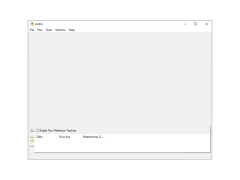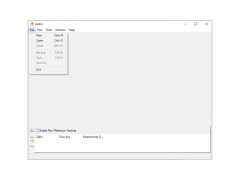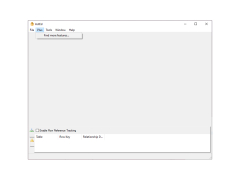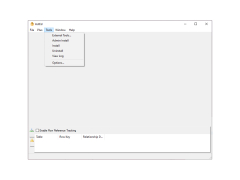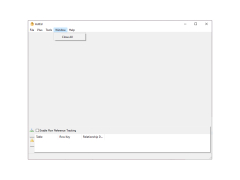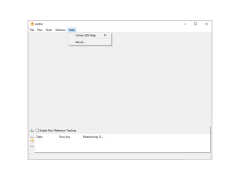InstEd
by TNE Enterprises
InstEd is a free, open source editor for Windows Installer packages and merge modules.
InstEd is a free and open source software developed to enable the user to install and uninstall Windows Installer packages (.msi files). It can also be used to create and edit existing Windows Installer packages.
• Easy to use graphical user interface with support for Windows XP, Windows Vista, Windows 7, and Windows 8.
• Support for both x86 and x64 platforms.
• Ability to view and edit existing Windows Installer packages without having to use the command line.
• Ability to create new Windows Installer packages from scratch.
• Support for merging multiple MSI packages into one.
• Ability to modify the attributes of existing files, registry entries, and shortcut items in the package.
• Support for creating custom action scripts.
• Ability to analyze existing Windows Installer packages for errors.
• Support for creating, editing, and viewing patches.
• Ability to export an MSI package to an HTML report for easy viewing.
• Full support for Windows Installer 3.0, 4.0 and 5.0.
• Support for creating and editing transform files.
• Ability to digitally sign Windows Installer packages.
• Ability to create and edit MST files.
• Support for creating and editing Merge Modules.
• Ability to create and edit Wix projects.
• Full support for Unicode characters.
• Ability to easily roll back changes.
• Ability to password-protect Windows Installer packages.
• Full support for Windows Installer database tables.
• Ability to search and replace text in text-based tables.
• Ability to view and edit Windows Installer properties.
• Full support for Windows Installer custom actions.
• Ability to create, edit, and delete files, folders, and shortcuts in the package.
• Ability to copy packages from one computer to another.
• Ability to view and edit the contents of a package in the internal database format.
• Ability to easily customize the user interface of the package.
• Ability to edit the source files of the package.
• Ability to set installation conditions.
• Ability to add, edit, and delete registry entries in the package.
• Ability to add and delete services in the package.
• Ability to easily modify the application icon of the package.
• Support for creating, editing, and viewing XML files.
• Ability to create and edit INF files.
• Support for creating, editing, and viewing HTML files.
• Ability to view and edit binary files.
• Ability to view and edit text files.
• Ability to create, edit, and view log files.
• Ability to view and edit INI files.
• Support for creating, editing, and viewing MSI files.
• Ability to create, edit, and view batch files.
• Ability to create, edit, and view VBS files.
• Ability to create, edit, and view JavaScript files.
• Ability to create, edit, and view SQL scripts.
• Ability to create and edit digital signatures.
• Ability to create and edit digital certificates.
• Ability to create, edit, and view Windows Installer patches.
• Ability to create and edit Windows Installer transforms.
• Ability to create and edit Windows Installer merge modules.
• Ability to create, edit, and view Windows Installer bootstrappers.
• Ability to create and edit Windows Installer setup packages.
• Ability to create and edit Windows Installer uninstall packages.
• Ability to create and edit Windows Installer driver packages.
• Ability to create and edit Windows Installer language packs.
• Ability to create and edit Windows Installer cabinets.
• Ability to create and edit Windows Installer lock files.
• Ability to create and edit Windows Installer license agreements.
• Ability to create and edit Windows Installer configuration files.
• Ability to create and edit Windows Installer command lines.
• Ability to create and edit Windows Installer shortcuts.
• Ability to create and edit Windows Installer registry entries.
• Ability to create and edit Windows Installer environment variables.
• Ability to create and edit Windows Installer launch conditions.
• Ability to create and edit Windows Installer custom actions.
• Ability to create and edit Windows Installer user accounts.
• Ability to create and edit Windows Installer COM objects.
• Ability to create and edit Windows Installer service controls.
• Ability to create and edit Windows Installer launch applications.
• Ability to create and edit Windows Installer shortcuts.
• Ability to create and edit Windows Installer uninstall scripts.
• Ability to create and edit Windows Installer XML files.
• Ability to create and edit Windows Installer XSL files.
• Ability to create and edit Windows Installer ODBC connections.
• Ability to create and edit Windows Installer dependencies.
• Ability to create and edit Windows Installer MST files.
• Ability to create and edit Windows Installer databases.
• Ability to create and edit Windows Installer DLLs.
• Ability to create and edit Windows Installer EXE files.
• Ability to create and edit Windows Installer MSI files.
• Ability to create and edit Windows Installer Wix projects.
• Ability to create and edit Windows Installer scripts.
• Ability to create and edit Windows Installer transforms.
• Ability to create and edit Windows Installer patches.
• Ability to create and edit Windows Installer merge modules.
• Ability to create and edit Windows Installer bootstrappers.
• Ability to create and edit Windows Installer setup packages.
• Ability to create and edit Windows Installer uninstall packages.
• Ability to create and edit Windows Installer driver packages.
• Ability to create and edit Windows Installer language packs.
• Ability to create and edit Windows Installer cabinets.
• Ability to create and edit Windows Installer lock files.
• Ability to create and edit Windows Installer license agreements.
• Ability to create and edit Windows Installer configuration files.
• Ability to create and edit Windows Installer command lines.
• Ability to create and edit Windows Installer shortcuts.
• Ability to create and edit Windows Installer registry entries.
• Ability to create and edit Windows Installer environment variables.
• Ability to create and edit Windows Installer launch conditions.
• Ability to create and edit Windows Installer custom actions.
• Ability to create and edit Windows Installer user accounts.
• Ability to create and edit Windows Installer COM objects.
• Ability to create and edit Windows Installer service controls.
• Ability to create and edit Windows Installer launch applications.
• Ability to create and edit Windows Installer uninstall scripts.
• Ability to create and edit Windows Installer XML files.
• Ability to create and edit Windows Installer XSL files.
• Ability to create and edit Windows Installer ODBC connections.
• Ability to create and edit Windows Installer dependencies.
• Ability to create and edit Windows Installer MST files.
• Ability to create and edit Windows Installer databases.
• Ability to create and edit Windows Installer DLLs.
• Ability to create and edit Windows Installer EXE files.
InstEd allows you to quickly create and edit Windows installer packages with a user-friendly graphical interface.Features:
• Easy to use graphical user interface with support for Windows XP, Windows Vista, Windows 7, and Windows 8.
• Support for both x86 and x64 platforms.
• Ability to view and edit existing Windows Installer packages without having to use the command line.
• Ability to create new Windows Installer packages from scratch.
• Support for merging multiple MSI packages into one.
• Ability to modify the attributes of existing files, registry entries, and shortcut items in the package.
• Support for creating custom action scripts.
• Ability to analyze existing Windows Installer packages for errors.
• Support for creating, editing, and viewing patches.
• Ability to export an MSI package to an HTML report for easy viewing.
• Full support for Windows Installer 3.0, 4.0 and 5.0.
• Support for creating and editing transform files.
• Ability to digitally sign Windows Installer packages.
• Ability to create and edit MST files.
• Support for creating and editing Merge Modules.
• Ability to create and edit Wix projects.
• Full support for Unicode characters.
• Ability to easily roll back changes.
• Ability to password-protect Windows Installer packages.
• Full support for Windows Installer database tables.
• Ability to search and replace text in text-based tables.
• Ability to view and edit Windows Installer properties.
• Full support for Windows Installer custom actions.
• Ability to create, edit, and delete files, folders, and shortcuts in the package.
• Ability to copy packages from one computer to another.
• Ability to view and edit the contents of a package in the internal database format.
• Ability to easily customize the user interface of the package.
• Ability to edit the source files of the package.
• Ability to set installation conditions.
• Ability to add, edit, and delete registry entries in the package.
• Ability to add and delete services in the package.
• Ability to easily modify the application icon of the package.
• Support for creating, editing, and viewing XML files.
• Ability to create and edit INF files.
• Support for creating, editing, and viewing HTML files.
• Ability to view and edit binary files.
• Ability to view and edit text files.
• Ability to create, edit, and view log files.
• Ability to view and edit INI files.
• Support for creating, editing, and viewing MSI files.
• Ability to create, edit, and view batch files.
• Ability to create, edit, and view VBS files.
• Ability to create, edit, and view JavaScript files.
• Ability to create, edit, and view SQL scripts.
• Ability to create and edit digital signatures.
• Ability to create and edit digital certificates.
• Ability to create, edit, and view Windows Installer patches.
• Ability to create and edit Windows Installer transforms.
• Ability to create and edit Windows Installer merge modules.
• Ability to create, edit, and view Windows Installer bootstrappers.
• Ability to create and edit Windows Installer setup packages.
• Ability to create and edit Windows Installer uninstall packages.
• Ability to create and edit Windows Installer driver packages.
• Ability to create and edit Windows Installer language packs.
• Ability to create and edit Windows Installer cabinets.
• Ability to create and edit Windows Installer lock files.
• Ability to create and edit Windows Installer license agreements.
• Ability to create and edit Windows Installer configuration files.
• Ability to create and edit Windows Installer command lines.
• Ability to create and edit Windows Installer shortcuts.
• Ability to create and edit Windows Installer registry entries.
• Ability to create and edit Windows Installer environment variables.
• Ability to create and edit Windows Installer launch conditions.
• Ability to create and edit Windows Installer custom actions.
• Ability to create and edit Windows Installer user accounts.
• Ability to create and edit Windows Installer COM objects.
• Ability to create and edit Windows Installer service controls.
• Ability to create and edit Windows Installer launch applications.
• Ability to create and edit Windows Installer shortcuts.
• Ability to create and edit Windows Installer uninstall scripts.
• Ability to create and edit Windows Installer XML files.
• Ability to create and edit Windows Installer XSL files.
• Ability to create and edit Windows Installer ODBC connections.
• Ability to create and edit Windows Installer dependencies.
• Ability to create and edit Windows Installer MST files.
• Ability to create and edit Windows Installer databases.
• Ability to create and edit Windows Installer DLLs.
• Ability to create and edit Windows Installer EXE files.
• Ability to create and edit Windows Installer MSI files.
• Ability to create and edit Windows Installer Wix projects.
• Ability to create and edit Windows Installer scripts.
• Ability to create and edit Windows Installer transforms.
• Ability to create and edit Windows Installer patches.
• Ability to create and edit Windows Installer merge modules.
• Ability to create and edit Windows Installer bootstrappers.
• Ability to create and edit Windows Installer setup packages.
• Ability to create and edit Windows Installer uninstall packages.
• Ability to create and edit Windows Installer driver packages.
• Ability to create and edit Windows Installer language packs.
• Ability to create and edit Windows Installer cabinets.
• Ability to create and edit Windows Installer lock files.
• Ability to create and edit Windows Installer license agreements.
• Ability to create and edit Windows Installer configuration files.
• Ability to create and edit Windows Installer command lines.
• Ability to create and edit Windows Installer shortcuts.
• Ability to create and edit Windows Installer registry entries.
• Ability to create and edit Windows Installer environment variables.
• Ability to create and edit Windows Installer launch conditions.
• Ability to create and edit Windows Installer custom actions.
• Ability to create and edit Windows Installer user accounts.
• Ability to create and edit Windows Installer COM objects.
• Ability to create and edit Windows Installer service controls.
• Ability to create and edit Windows Installer launch applications.
• Ability to create and edit Windows Installer uninstall scripts.
• Ability to create and edit Windows Installer XML files.
• Ability to create and edit Windows Installer XSL files.
• Ability to create and edit Windows Installer ODBC connections.
• Ability to create and edit Windows Installer dependencies.
• Ability to create and edit Windows Installer MST files.
• Ability to create and edit Windows Installer databases.
• Ability to create and edit Windows Installer DLLs.
• Ability to create and edit Windows Installer EXE files.
InstEd software requires Windows XP operating system or higher, with .NET Framework 4.0 or higher installed. It also requires at least 1GB of RAM, and 200MB of free hard disk space. It is compatible with both 32-bit and 64-bit versions of Windows.
PROS
Offers intuitive interface for beginners and professionals.
Supports a wide range of file types.
Provides comprehensive editing features.
Supports a wide range of file types.
Provides comprehensive editing features.
CONS
Limited functionality compared to other similar software.
Can be difficult to use for beginners.
No technical support available.
Can be difficult to use for beginners.
No technical support available.
Owen F******k
I have been using the InstEd software for some time now and it has been fairly reliable. It is easy to use and the user interface is intuitive. The software is also well integrated with Windows, allowing easy installation. I have had no problems updating it, and it installs updates quickly. The only downside is that some features are not available in the free version. But overall, InstEd provides a solid experience. The support is also quite helpful.