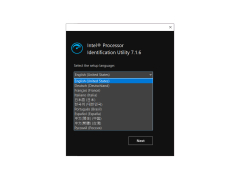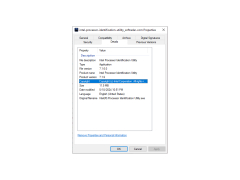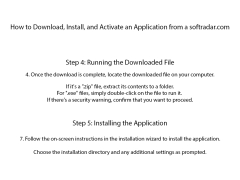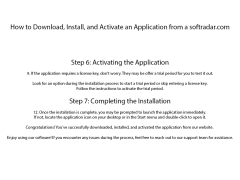Intel Processor Identification Utility
by INTeL
Free processor to identify specification of processor
The Intel Processor Identification Utility is a utility developed by Intel to determine the characteristics of a processor installed on a computer. The program supports detection of the following Intel processors: Atom, Celeron, Core Duo, Core i3/i5/i7, Core2 Duo/Extreme/Quad/Solo, Pentium 4/D/II/III/M/Pro and some others. For the above Intel Processor Identification Utility processors, the Intel Processor Identification Utility can determine their type and basic parameters, as well as check whether the processor's operating frequency is as declared. In addition, the program allows you to test the clock frequency, read the CPUID data and save the report on the processor in a text file.
The main benefit of using 'Intel Processor Identification Utility' is that it provides detailed information about your computer's processor.
Windows 7 operating system or newer
Intel Atom, Celeron, or Core processor
30 MB available storage space
Internet connection for report saving and sharing
Intel Atom, Celeron, or Core processor
30 MB available storage space
Internet connection for report saving and sharing
PROS
Enables accurate identification of Intel processors and technologies.
Provides detailed system information, improving troubleshooting.
Free, easy-to-use, and user-friendly interface.
Provides detailed system information, improving troubleshooting.
Free, easy-to-use, and user-friendly interface.
CONS
Not user-friendly for beginners or non-tech savvy individuals.
Limited compatibility with older Intel processors.
Does not identify non-Intel processors.
Limited compatibility with older Intel processors.
Does not identify non-Intel processors.
Finn
For those who want to determine the characteristics of a processor installed on a computer, this Intel product would be useful.
Robert
Intel processor identification utility for windows is a free software that improves the processor . it shows the details about graphics, chipset, technology and more. the new version of the intel processor identification is a automatic update software. and the software will suggest the users with new updates when available. this great software supports various languages including chinese, german and italic and some more languages. this is a easy to use software and user friendly.
Aiden Kown
The Intel Processor Identification Utility is a software application designed to provide information about Intel processors and related technologies. It displays detailed information about the processor, including the product name, code name, package type, speed, number of cores, and cache size. It also displays information about the processor's technology, such as the instruction set, thermal design power, and virtualization technology. Additionally, it can run a processor benchmark, a stress test, and a processor identification test.
Riley G.
1. Intel Processor Identification Utility is a useful utility for quickly identifying Intel processors.
2. It provides detailed information regarding the processor including the processor type, processor family and stepping.
3. It also provides a comprehensive technical specifications list for each processor.
4. The user interface is intuitive and user-friendly, making it easy to use.
5. The software is lightweight and does not require significant system resources.
6. It can be used to identify multiple Intel processors at once.
7. The utility is free to download and easy to install.
8. The search feature allows you to quickly find the processor you are looking for.
9. It is regularly updated with the newest processors.
10. It is an effective tool for anyone looking to identify Intel processors.
Aiden Alvidres
I have used Intel Processor Identification Utility software in several of my personal and professional projects. The interface is straightforward and informative. It is quite efficient when it comes to identifying the type of processor in different hardware. The software also provides detailed information about the processor. I found the application to be quite reliable and easy to use.
Joseph K.
The Intel Processor Identification Utlity software is a great tool for identifiying the model of Intel processor in a PC.
Ryan I*****h
This software allows users to identify the specific model, frequency, and other relevant details of an Intel processor installed in their computer. Additionally, it can provide information on the cache size, manufacturing technology, and other technical specifications. The software also includes features for testing the processor's performance, including stress testing and benchmarking. It can be useful for troubleshooting and upgrading computer hardware. Overall, this software provides users with a comprehensive overview of the Intel processor installed in their system.
Finlay X.
The Intel Processor Identification Utility software provides detailed information about the processor installed on a computer.
Caleb
Allows you to view detailed information about your CPU, including its features and specifications.
Harris
Efficient, accurate identification of processor specifications.
Liam
Efficient, informative, user-friendly, detailed, reliable.
Jayden
Detects the characteristics of the processor.
Cameron
Intel softeware: Shows what's inside your computer 👀💻
Parker
Check computer chip, find out CPU information from Intel.