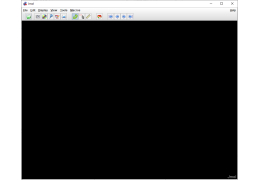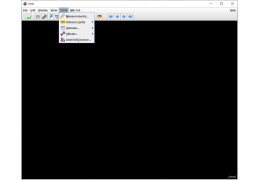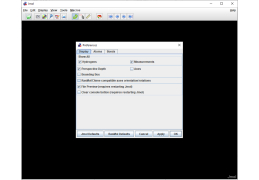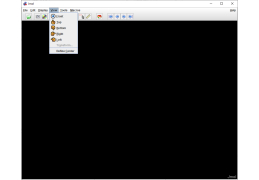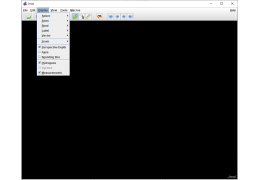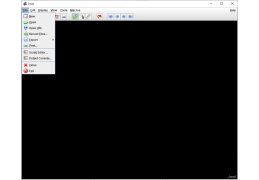Operating system: Windows
Publisher: JMol Team
Release : Jmol RC3 11.8
Antivirus check: passed
Jmol is a free, open-source Java viewing program that users can use to look at and analyze 3D models of different molecules. The program has the ability to show both still images and animated ones of the molecular models in order for students and scientists alike to view and analyze the models for whatever they need them for. The models are able to be manipulated in order to get different points of view of the model and so the user can more closely observe different features of the model.
Jmol can also be seamlessly integrated into websites with HTML5 where it does not require Java to run. This function allows for web page creators to display different molecular models for their visitors to look at and analyze without having to download any excess software onto their own computer. When viewing Jmol website plugins, all popular browsers are supported so the user can be on Safar, Firefox, Chrome, Internet Explorer, or Edge and they will still be able to see your Jmol model on your webpage.
Jmol is compatible with all popular operating systems including IOS on compatible Apple Products, all versions of windows, as well as Linux. This cross-platform compatibility is important for the greater scientific community as a whole so everyone can view and use the models created in the program regardless of what their computer or operating system preference may be.
The use of this program can help students who may need to study for their classes and it can even be useful for practicing scientists out in the field to view molecules. The viewing of these molecules can lead to scientific advancements that will prove to be invaluable to the scientific community. Before, there was no easy and consistent way to view 3D models of molecules that were accessible to everyone, but Jmol changes that.
Provides an easy way for scientists and students to look at molecular modelsFeatures:
- Cross-platform compatibility
- Ability to integrate directly into a webpage using HTML 5
- Manipulate and change the view of models to see all aspects of it
- High-quality 3D rendering without putting a strain on the user's computer
- Translated into most of the most common languages in the world today
Web browsers: Safari, Firefox, Chrome, Internet Explorer, or Edge
Compatible Operating Systems: iOS, Windows, Linux
PROS
Free, open-source and cross-platform.
Interactive and user-friendly interface.
CONS
Limited customer support and documentation.
Somewhat dated user interface.