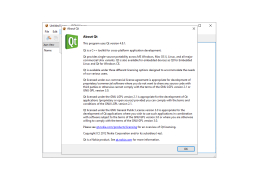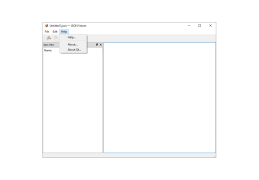JSON Viewer
JSON Viewer is a lightweight, user-friendly software tool that enables users to view, edit and analyze JSON files in a straightforward and easy-to-use manner. It is designed to save time and effort for developers and analysts alike, as it provides a simple yet powerful way to inspect and analyze JSON data.
1. Intuitive Graphical User Interface: JSON Viewer features an intuitive and easy-to-use graphical user interface, allowing users to quickly and easily inspect and analyze JSON data with just a few clicks.
2. Syntax Highlighting: The software highlights the syntax in JSON files, making it easier to detect errors or inconsistencies.
3. Syntax Validation: JSON Viewer automatically validates the syntax in JSON files, allowing users to quickly detect and correct any errors or inconsistencies.
4. Search Functionality: The software allows users to quickly search for specific elements within a JSON file using keywords or specific search criteria.
5. Tree View: JSON Viewer displays JSON data in a tree view, allowing users to quickly and easily navigate through the data to find the information they need.
6. Export to CSV: The software allows users to export the data from a JSON file to a CSV (comma-separated values) file for further analysis.
7. Visualization: JSON Viewer provides users with various visualization options, allowing them to view the data in a variety of graphical formats, such as pie charts and bar graphs.
8. Customization: The software allows users to customize the way in which the data is displayed, allowing them to tailor the view to their specific needs.
9. File Comparison: JSON Viewer allows users to compare multiple JSON files side by side, enabling them to quickly and easily identify differences between them.
10. Security: The software is designed with security in mind, using advanced encryption algorithms to ensure that the data remains secure.
11. Multi-Platform Support: JSON Viewer is available for Windows, Mac, and Linux, allowing users to use the software on any platform they require.
Conclusion
JSON Viewer is an indispensable tool for developers and analysts who need to quickly and easily analyze and inspect JSON data. The intuitive graphical user interface and advanced features make it easy to use, while the security features ensure that the data remains secure. With its powerful search, visualization, and comparison capabilities, JSON Viewer is the perfect companion for any JSON data analysis.
JSON Viewer is a lightweight, user-friendly software tool that enables users to view, edit and analyze JSON files in a straightforward and easy-to-use manner. It is designed to save time and effort for developers and analysts alike, as it provides a simple yet powerful way to inspect and analyze JSON data.
JSON Viewer provides an easy-to-read, user-friendly interface for viewing and analyzing JSON data.Features:
1. Intuitive Graphical User Interface: JSON Viewer features an intuitive and easy-to-use graphical user interface, allowing users to quickly and easily inspect and analyze JSON data with just a few clicks.
2. Syntax Highlighting: The software highlights the syntax in JSON files, making it easier to detect errors or inconsistencies.
3. Syntax Validation: JSON Viewer automatically validates the syntax in JSON files, allowing users to quickly detect and correct any errors or inconsistencies.
4. Search Functionality: The software allows users to quickly search for specific elements within a JSON file using keywords or specific search criteria.
5. Tree View: JSON Viewer displays JSON data in a tree view, allowing users to quickly and easily navigate through the data to find the information they need.
6. Export to CSV: The software allows users to export the data from a JSON file to a CSV (comma-separated values) file for further analysis.
7. Visualization: JSON Viewer provides users with various visualization options, allowing them to view the data in a variety of graphical formats, such as pie charts and bar graphs.
8. Customization: The software allows users to customize the way in which the data is displayed, allowing them to tailor the view to their specific needs.
9. File Comparison: JSON Viewer allows users to compare multiple JSON files side by side, enabling them to quickly and easily identify differences between them.
10. Security: The software is designed with security in mind, using advanced encryption algorithms to ensure that the data remains secure.
11. Multi-Platform Support: JSON Viewer is available for Windows, Mac, and Linux, allowing users to use the software on any platform they require.
Conclusion
JSON Viewer is an indispensable tool for developers and analysts who need to quickly and easily analyze and inspect JSON data. The intuitive graphical user interface and advanced features make it easy to use, while the security features ensure that the data remains secure. With its powerful search, visualization, and comparison capabilities, JSON Viewer is the perfect companion for any JSON data analysis.
1. Operating System: Windows or Mac OS
2. Memory: 4 GB RAM minimum
3. Storage: 10 GB of free disk space
4. Processor: Intel or AMD processor
5. Software: JSON viewer software
6. Internet Connection: Broadband connection
2. Memory: 4 GB RAM minimum
3. Storage: 10 GB of free disk space
4. Processor: Intel or AMD processor
5. Software: JSON viewer software
6. Internet Connection: Broadband connection
PROS
Allows viewing, editing, and formatting of JSON files.
Includes tree view for easy navigation of JSON data.
Supports syntax highlighting for improved readability.
Includes tree view for easy navigation of JSON data.
Supports syntax highlighting for improved readability.
CONS
Lacks advanced features for complex JSON data interpretation.
Difficulty handling large JSON files.
No built-in ability to repair corrupt or improperly formatted JSON.
Difficulty handling large JSON files.
No built-in ability to repair corrupt or improperly formatted JSON.
Finlay Winley
JSON Viewer is a great tool to quickly view and navigate through complex JSON data structures. It's easy to use and provides a powerful tree-style view that allows you to drill down into the data. It can also handle large JSON files with ease. The text view feature is also helpful to identify and fix errors. Syntax highlighting is another useful feature of this software. Auto-completion helps to speed up the process of creating JSON files. It also allows you to copy data to the clipboard for further processing. The validation feature is also great for testing the correctness of the JSON documents. Overall, it's a great tool for inspecting and editing JSON files.