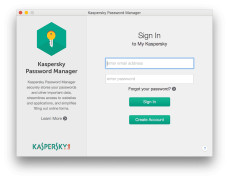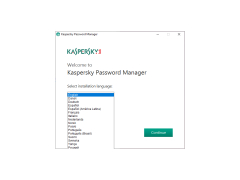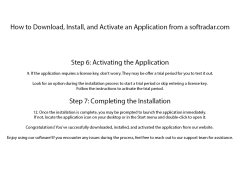Operating system: Windows
Publisher: Kaspersky Lab
Release : Kaspersky Password Manager 9.0.0.944
Antivirus check: passed
Kaspersky Password Manager is a mandatory tool for every active Internet user. It fully automates the entry of passwords and other data into web forms, eliminating the need for the user to record or remember all his passwords.
When using Kaspersky Password Manager, you can be sure of your security, because all confidential data is encrypted and stored in a special database on your computer. The program is chargeable, but you can use it during the trial period.
Kaspersky Password Manager ensures secure and automated entry of passwords across all web platforms, eliminating the risk of forgetting complex passwords.
- fast authorization. Kaspersky Password Manager quickly remembers user names and passwords when you first enter them on a certain site, so when you return to the site again, the program will automatically provide you with authorization data. Kaspersky Password Manager also works with programs that require login and password entry;
- Securely store passwords and confidential data. Kaspersky Password Manager stores all passwords and all your personal data in a special encrypted database. You can access the password storage only by entering the wizard password or by logging in in in another way chosen by the user. This prevents unauthorized access to passwords;
- several options to protect access to passwords. Kaspersky Password Manager helps you choose the most convenient and reliable way to access the database. You can use the wizard password, or a removable USB or Bluetooth device. You can even use your mobile phone: your passwords can only be configured so that they can be accessed when your phone is connected to a computer via Bluetooth. If you leave and take your phone with you, the database will be automatically blocked;
- Generating strong passwords. Many users have the same passwords for different accounts, or passwords that are very similar. In addition, the reliability of these passwords leaves much to be desired. Therefore, if a cybercriminal can crack a single password, he can access multiple accounts at once. Kaspersky Password Manager has a built-in password generator that will help you create exceptionally strong passwords for all your accounts;
- automatic filling of all kinds of forms. Very often different sites require you to enter information such as name, surname, date of birth, gender, etc. All this additional information can be entered by Kaspersky Password Manager for you if you fill it out earlier;
- Storage of multiple accounts for one site. Sometimes you need to fill in different authorization data for one Internet service. For example, you have multiple mailboxes on the same mail service. Kaspersky Password Manager will also help you to cope with this task;
- automatic creation of a database backup. Each time the password database has been modified, Kaspersky Password Manager automatically creates a backup copy of it.
PROS
Syncs across multiple devices seamlessly.
Includes automatic form filling feature.
CONS
No automatic password changing capabilities.
Limited sharing capabilities for passwords.