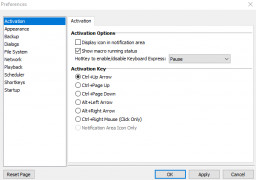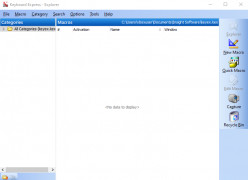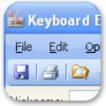
Keyboard Express
by Keyboardexpress
Keyboard Express is a macro-creation and automation software that allows users to record and play back keystrokes and mouse clicks.
Operating system: Windows
Publisher: Keyboardexpress
Release : Keyboard Express 4.4.0.1
Antivirus check: passed
Keyboard Express is a versatile Windows automation program that allows you to create macros to automate virtually any task on your computer. It's a time saver for anyone who frequently performs the same tasks on the computer. With Keyboard Express, you can record keystrokes, mouse clicks, and other activities, and then play them back with just a keystroke or mouse click.
Keyboard Express
Here is a list of features included in Keyboard Express:
• Macro Recorder: Records keystrokes, mouse clicks, and other actions to create macros.
• Macro Editor: Allows you to make changes to your macros.
• Macro Scheduler: Allows you to set up macros to run at a designated time or on a specific date.
• Macro Triggers: Allows you to set up macros to run when a certain window appears, when a certain key is pressed, or when a certain mouse action occurs.
• Macro Security: Allows you to password protect your macros.
• Hotkeys: Allows you to set up hot keys to run macros.
• Clipboard Extender: Allows you to store and retrieve frequently used text, graphics, and other items.
• Text Expander: Automatically expand abbreviations that you type into full text.
• Macro Variables: Allows you to create variables in your macros.
• Macro Library: Allows you to store and share macros with other users.
• Macro Scripting: Allows you to write scripts to create complex macros.
• Macro Troubleshooting: Automatically detect and fix common macro errors.
• And more!
Keyboard Express is easy to use and provides an efficient way to automate frequent tasks. With just a few clicks, you can create powerful macros that can save you time and effort. Keyboard Express is a great tool for anyone who wants to be more productive on the computer.
Keyboard Express
Keyboard Express software allows users to automate repetitive tasks with keyboard macros and hotkeys.Features:
Here is a list of features included in Keyboard Express:
• Macro Recorder: Records keystrokes, mouse clicks, and other actions to create macros.
• Macro Editor: Allows you to make changes to your macros.
• Macro Scheduler: Allows you to set up macros to run at a designated time or on a specific date.
• Macro Triggers: Allows you to set up macros to run when a certain window appears, when a certain key is pressed, or when a certain mouse action occurs.
• Macro Security: Allows you to password protect your macros.
• Hotkeys: Allows you to set up hot keys to run macros.
• Clipboard Extender: Allows you to store and retrieve frequently used text, graphics, and other items.
• Text Expander: Automatically expand abbreviations that you type into full text.
• Macro Variables: Allows you to create variables in your macros.
• Macro Library: Allows you to store and share macros with other users.
• Macro Scripting: Allows you to write scripts to create complex macros.
• Macro Troubleshooting: Automatically detect and fix common macro errors.
• And more!
Keyboard Express is easy to use and provides an efficient way to automate frequent tasks. With just a few clicks, you can create powerful macros that can save you time and effort. Keyboard Express is a great tool for anyone who wants to be more productive on the computer.
Keyboard Express is a Windows-based software program that allows you to quickly type and store text, launch programs, and open websites with hot keys. It requires a Windows operating system (7, 8, 10, or higher) with at least 1GB of RAM and 10MB of free hard drive space. Keyboard Express also requires a mouse or other pointing device. It is compatible with Windows-based word processing and spreadsheet applications.
PROS
Allows automation of repetitive tasks with hotkey macros.
Offers password protection for security.
Includes a comprehensive help system for easy navigation.
Offers password protection for security.
Includes a comprehensive help system for easy navigation.
CONS
Lacks user-friendly interface, can be hard to navigate for beginners.
Limited functionality compared to other macro programming tools.
No free version or trialing option available.
Limited functionality compared to other macro programming tools.
No free version or trialing option available.
Keyboard Express 3.3
(3.97 MB)
Keyboard Express 4.4.0.1
(13.67 MB)
Kyle Vandesteeg
Keyboard Express is an invaluble tool for automating keyboard and mouse tasks, it's easy to set up and use, but the user interface looks a bit outdated and user unfriendly at times.
Joshua D.
Keyboard Express is an excellent software with many helpful features, however I found that the installation process was a bit more complicatd then I expectd.
Liam Serre
This software allows users to automate repetitive tasks by creating custom keyboard shortcuts and macros. It includes a built-in macro recorder and editor, as well as the ability to execute complex scripts and automate web browsing. With Keyboard Express, users can save time and increase productivity by streamlining their workflow and reducing manual input. Additionally, the software offers advanced features such as text expansion, hotkey triggers, and password protection.
Oliver E.
Keyboard Express software is a versatile automation tool that allows users to create macros and automate repetitive tasks.
Jaxon N*********c
Keyboard Express software is a comprehensive macro program that allows users to automate repetitive tasks and increase productivity.
Ollie
Efficient for recording macro commands, slightly outdated interface.
Archie
Efficient, customizable hotkey automation.
Cameron
Keyboard Express make typing faster, lots of cool shortcuts, amazing!
Mason
Keyboard Express: Fast typing made easy! It's super helpful.