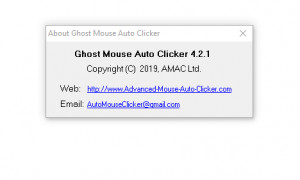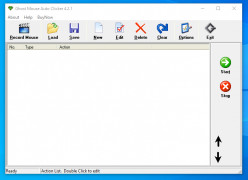Ghost Mouse Auto Clicker
An excellent little replicator tool for mouse clicks
Operating system: Windows
Publisher: FileManagerSoft Ltd.
Release : Ghost Mouse Auto Clicker 4.2.1
Antivirus check: passed
Ghost Mouse Auto Clicker is a very nifty little tool, which allows users to record and repeat the movements and interactions from their mouse. This can be incredibly handy when a user has to repeat a tedious task many times over, and by automating these small steps, I have personally found that it is a lot easier to get through large data analysis projects and task bundles in my day to day job. The software works very easily - simply press start, demonstrate the sequence of movements and mouse clicks, and save it. The software will then copy this exactly any time you request it. This is not limited to simple items, as it will also replicate right clicks, drag and drop movements and more. The user interface is extremely intuitive, and I would feel comfortable giving this tool to employees or friends with little or no prior introduction.
The tool is also useful for recreational purposes such as leveling a character in a game. I set up Ghost Mouse overnight and let it do its magic while I went to sleep. When I woke up, it was still working away with no issues.
I had not used an auto clicker program before Ghost Mouse, and I picked up how to use it within about 5 to 10 minutes. This speaks to the accessibility of the tool, especially as there are many more complicated versions of the Auto Clicker on the market. It really doesn't have to be difficult. And best of all - Ghost Mouse is free! So I would say that it's absolutely worth taking the time to try it out. I highly recommend it.
Allows user to create macros and loops using mouse clicksFeatures:
- Highly intuitive user interface
- Able to recall complex sequences as easily as simple ones
- Free to download
- Lightweight, low memory usage
- No lag or delays
Free hard disk space: 5 MB
RAM: 256 MB
Processor: Intel Pentium 4 or higher
PROS
Allows for complex scripting of mouse movements and clicks.
Saves time and eliminates repetitive manual tasks.
CONS
Requires advanced knowledge to fully utilize.
Free version contains annoying ads.