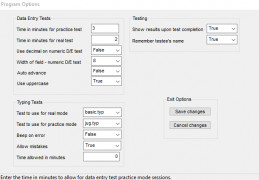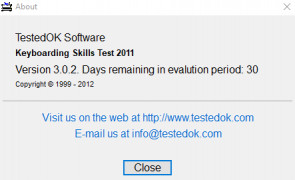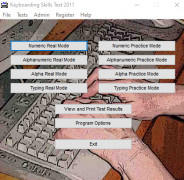Keyboarding Skills Test
by TestedOK Software
Keyboarding Skills Test software helps to measure a user's typing speed and accuracy.
Operating system: Windows
Publisher: TestedOK Software
Release : Keyboarding Skills Test 3.0.2
Antivirus check: passed
Keyboarding Skills Test Software
The Keyboarding Skills Test software offers a comprehensive and detailed assessment of students’ keyboarding skills. This software is designed to help teachers evaluate their students’ progress in mastering the art of keyboarding and to identify any areas where further practice is needed.
Key
The Keyboarding Skills Test software is packed with features that make it an effective and efficient tool for measuring students’ typing abilities. Here is a list of the features included in the software:
• Real-time monitoring of students’ typing speed and accuracy
• Comprehensive assessment of typing skills, covering accuracy, speed, and technique
• Detailed reporting of students’ results, including charts and graphs to visualize progress
• Customizable exercises to suit the needs of individual students
• Flexible and interactive user interface
• Support for multiple students and multiple levels of difficulty
• Ability to track progress over time
Evaluating Typing Skills
The Keyboarding Skills Test software is designed to assess students’ typing skills in an efficient and accurate manner. The software evaluates accuracy, speed, and technique in order to measure a student’s overall typing proficiency.
Accuracy: The software measures accuracy by assessing the number of errors made in a given typing exercise. The software automatically calculates the error rate for each student, providing an accurate measure of accuracy.
Speed: The software measures speed by assessing the student’s typing rate. The software calculates the average typing speed for each student, providing an accurate measure of speed.
Technique: The software evaluates technique by assessing the student’s use of proper keyboarding techniques. The software assesses the student’s accuracy, speed, and technique to determine the student’s overall typing proficiency.
Reporting
The Keyboarding Skills Test software provides detailed reports that show a student’s progress over time. The reports include charts and graphs to visualize the student’s progress. The reports also provide detailed information about the student’s accuracy, speed, and technique.
Customizable Exercises
The Keyboarding Skills Test software allows teachers to customize the typing exercises to suit the needs of individual students. The software supports multiple levels of difficulty, making it suitable for students of all ages and skill levels.
User Interface
The Keyboarding Skills Test software has a flexible and interactive user interface that allows teachers to easily manage their students’ typing exercises. The software also allows teachers to easily track each student’s progress over time.
Conclusion
The Keyboarding Skills Test software is a comprehensive and effective tool for evaluating students’ typing skills. The software offers real-time monitoring of students’ typing speed and accuracy, as well as detailed reporting of results. The software also supports customizable exercises and multiple users, making it suitable for students of all ages and skill levels.
The Keyboarding Skills Test software offers a comprehensive and detailed assessment of students’ keyboarding skills. This software is designed to help teachers evaluate their students’ progress in mastering the art of keyboarding and to identify any areas where further practice is needed.
Key
Keyboarding Skills Test software can help improve typing accuracy and speed.Features:
The Keyboarding Skills Test software is packed with features that make it an effective and efficient tool for measuring students’ typing abilities. Here is a list of the features included in the software:
• Real-time monitoring of students’ typing speed and accuracy
• Comprehensive assessment of typing skills, covering accuracy, speed, and technique
• Detailed reporting of students’ results, including charts and graphs to visualize progress
• Customizable exercises to suit the needs of individual students
• Flexible and interactive user interface
• Support for multiple students and multiple levels of difficulty
• Ability to track progress over time
Evaluating Typing Skills
The Keyboarding Skills Test software is designed to assess students’ typing skills in an efficient and accurate manner. The software evaluates accuracy, speed, and technique in order to measure a student’s overall typing proficiency.
Accuracy: The software measures accuracy by assessing the number of errors made in a given typing exercise. The software automatically calculates the error rate for each student, providing an accurate measure of accuracy.
Speed: The software measures speed by assessing the student’s typing rate. The software calculates the average typing speed for each student, providing an accurate measure of speed.
Technique: The software evaluates technique by assessing the student’s use of proper keyboarding techniques. The software assesses the student’s accuracy, speed, and technique to determine the student’s overall typing proficiency.
Reporting
The Keyboarding Skills Test software provides detailed reports that show a student’s progress over time. The reports include charts and graphs to visualize the student’s progress. The reports also provide detailed information about the student’s accuracy, speed, and technique.
Customizable Exercises
The Keyboarding Skills Test software allows teachers to customize the typing exercises to suit the needs of individual students. The software supports multiple levels of difficulty, making it suitable for students of all ages and skill levels.
User Interface
The Keyboarding Skills Test software has a flexible and interactive user interface that allows teachers to easily manage their students’ typing exercises. The software also allows teachers to easily track each student’s progress over time.
Conclusion
The Keyboarding Skills Test software is a comprehensive and effective tool for evaluating students’ typing skills. The software offers real-time monitoring of students’ typing speed and accuracy, as well as detailed reporting of results. The software also supports customizable exercises and multiple users, making it suitable for students of all ages and skill levels.
1. Operating System: The Keyboard Skills Test software should be compatible with Windows, macOS, and Linux operating systems.
2. Processor: The software should be able to run on any type of processor, including Intel, AMD, and ARM-based processors.
3. Memory: The software should have a minimum requirement of 4GB of RAM.
4. Storage: The software should have a minimum requirement of 10GB of free storage space.
5. Graphics: The software should be able to run on any type of graphics card.
6. Network: The software should be able to be used with any type of network connection, including Wi-Fi and cellular data.
7. Security: The software should have robust security features, such as encryption and authentication.
8. User Interface: The software should have a user-friendly interface that is intuitive and easy to use.
2. Processor: The software should be able to run on any type of processor, including Intel, AMD, and ARM-based processors.
3. Memory: The software should have a minimum requirement of 4GB of RAM.
4. Storage: The software should have a minimum requirement of 10GB of free storage space.
5. Graphics: The software should be able to run on any type of graphics card.
6. Network: The software should be able to be used with any type of network connection, including Wi-Fi and cellular data.
7. Security: The software should have robust security features, such as encryption and authentication.
8. User Interface: The software should have a user-friendly interface that is intuitive and easy to use.
PROS
Helps improve typing speed and accuracy over time.
Provides comprehensive feedback for skill improvement.
Adaptable difficulty levels for personalized testing.
Provides comprehensive feedback for skill improvement.
Adaptable difficulty levels for personalized testing.
CONS
Limited compatibility with different operating systems.
May not accurately measure speed and accuracy.
Lack of comprehensive progress tracking features.
May not accurately measure speed and accuracy.
Lack of comprehensive progress tracking features.
Jamie I********y
This Keyboarding Skills Test software is easy to use and provides a comprehensive test of a user's typing speed and accuracy. The software runs quickly and provides detailed results and an action plan for improvement. I found the audio feedback helpful in improving accuracy. The software also provides helpful tips for improving typing speed. The interface is intuitive and easy to navigate.