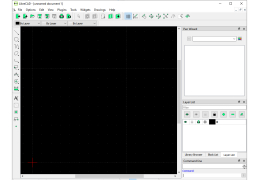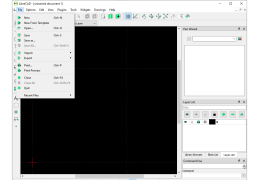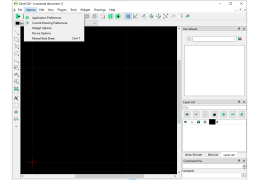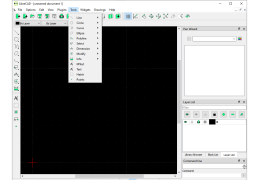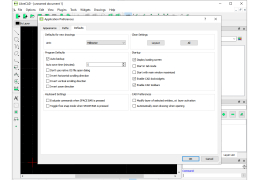LibreCAD
A powerful easy to learn 2D design tool that you can use to create anything
LibreCAD is a multifunctional, open source, cross-platform, cross-platform, automated design system for 2D drawing and modeling. It is based on the QCad project. The given program gives the chance to solve various problems of two-dimensional designing, such as, for example, preparation of building and engineering drawings, schemes and plans. The application has a huge community of users who can help in planning and solving any tasks.
The program has its own file format called DXF, which was originally developed for sharing files with the AutoCAD package. In the near future, developers plan to implement support for the DWG format with the help of LibreDWG libraries. It is also possible to import and export files in SVG, PDF, BMP, PPM, PNG, XPM, XBM formats. LibreCAD is localized into many languages, which can be additionally downloaded and installed from the Internet. Millions of enthusiasts around the world are testing and refining the program every day.
LibreCAD offers a free, open-source solution for 2D drawing and modeling, with a supportive community and multiple file format compatibility.
- is distributed free of charge;
- a large number of users around the world;
- open source code allows for expansion;
- Continuous improvement of the program;
- support for importing and exporting files to a variety of formats;
- cross-platform.
PROS
Supports many drawing entities.
Provides extensive documentation and user community support.
CONS
No 3D modeling capabilities.
User interface can seem outdated and confusing.