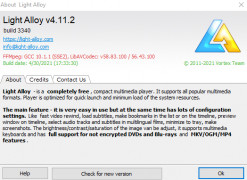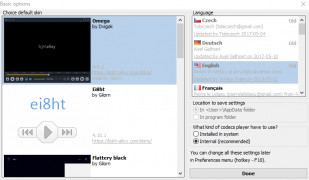Operating system: Windows
Publisher: Vortex Team
Release : Light Alloy 4.11.2
Antivirus check: passed
Light Alloy allows users to work with a highly versatile and functional media player for Windows devices, including laptops and PCs. It allows users to optimize their listening experience and serves as a better alternative to many other programs out there, such as Windows Media Player and iTunes. It has support for all popular formats of media embedded. It also features minimal storage and usage, so that it does not clog up cache or use CPU to a large extent. Light Alloy allows users to have an at-home theater experience for audio and video alike. It comes with built-in audio and video codecs, as well as adjustment of settings, including brightness, saturation, and contrast.
Light Alloy comes with support for multimedia keyboards, as well as support for subtitles. It has other advanced settings such as fast rewind of video files, bookmarks, subtitles, a preview of windows, infrared remote control, minimization of the tray, and others. It allows users to select and work with audio in multilingual films. It also has several other features. It is very elegant and simple in its interface and also comes with a variety of different menus with regard to options and settings. It allows users to input their own settings or codecs for customization, according to need and mode. It works with both audio and video with a large variety of other functions as well, which makes this a very versatile and better program than others when it comes to multimedia.
Light Alloy works with multiple video formats, including OGM, MKV, and MP4. It should be considered first for those looking for a player program similar to Windows Media Player and iTunes. It has an appealing interface so that users are satisfied with the layout whenever playing media files. It is also free, which means that you can find, download, and configure it with ease and start playing your favorite media within a single interface.
Comes with codecs, support for all formats
- Audio
- Video
- Subtitles
- Codecs
- Free
Support for multimedia keyboards
Minimal storage and CPU usage
Built-in audio and video codecs
PROS
Fast, lightweight and user-friendly interface.
Offers advanced subtitle synchronization and customization features.
CONS
Interface not very user-friendly.
Occasional lag during playback.