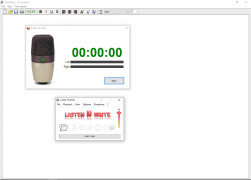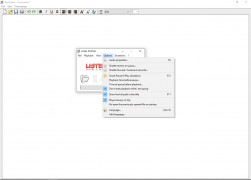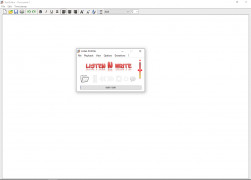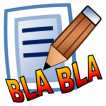
Listen N Write
An innovative product to assist with effortless transcription work
Operating system: Windows
Publisher: Elefant Software
Release : Listen N Write 1.17.0.2
Antivirus check: passed
Listen N Wite is an innovative new product that allows one to transcribe more effortless, seamlessly, and easily. Which also allows one to adjust different functions to suit their personal transcription pace and preferences.
Features:
- Pause and Play
- Easily rewinds a couple of seconds
- Effortlessly hear words that may have been missed
- Integrated Wordprocessor and Bookmark
Listen N Wite is such an innovate product and game changer. It proves ideal for students or business professionals, including lawyers, or anyone who has to transcribe their work or personal assignments.
One of the key benefits of this program is that you can adjust it to match your personal preference
The Listen N Wite program will also allow you to go back and hear a single word, if in the advent that you missed it, or didn't hear it the first time around, which makes for easy editing functions, and more of a guarantee of your transcription work being free from unnecessary errors. It is one of the world's best tool for playing back lectures and speeches, especially allowing the one-second function to eliminate and reduce the chances that important words were left out of the transcription work. Or that you missed key and essential information because you jumped ahead too far in advance. Or you didn't hear, the first time around what had actually been spoken, therefore rendering your work as incomplete or replete with mistakes and missing important information.
The integrated Wordprocessor and Bookmarks are worth its weight in gold. Once one begins using Listen N Write to complete transcription work will prove so beneficial, seamless, and effortless, reducing time and difficulties that you'd wonder why you hadn't used it sooner, and you'd never want to go back to the traditional, old ways and means of getting transcription work completed.
Listen N Wite is more than worth its weight in gold, cause being that as opposed to a high cost for this product, it is offered absolutely Free of charge, one could never go wrong with that, or risk financially lost.
- 512 MB RAM or more
- 20 MB free hard disk space
- Audio player capable of pause and play functions
PROS
Allows multi-language support.
Intuitive interface and easy-to-learn functions.
CONS
No mobile application available for on-the-go use.
Interface design is outdated and not user-friendly.
Brodie
Listen N Write is a tool, for people who often need to transcribe recorded lessons, interviews or conferences. It simplifies the process by reducing the need to switch between media players and text editors. Its user friendly interface provides a text editor with formatting options like choosing fonts, adjusting sizes and aligning text. It also supports hotkeys for playback control that allows you to effortlessly play, pause and navigate recordings. The media player has playback controls and the ability to adjust playback speed ensuring transcription. Since its portable, you can use it on any device without having to install it. Overall Listen N Write is an user friendly solution for transcription tasks. Recent updates have further improved its safety and performance. However it may not be suitable, for users who require features or extensive formatting options offered by comprehensive transcription software.
Thu, Feb 1, 2024