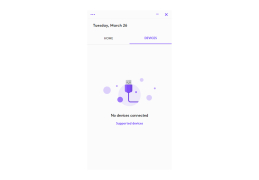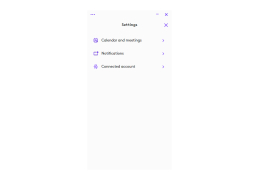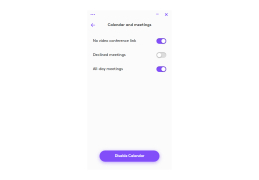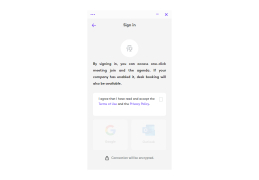Logi Tune
This Webcam tool can assist user in fine-turning their video cameras in a number of ways , includings zoom , field of view , colour adjustments and headset calibration all to enhance their videoconferencing experience.
Despite the fact that face-to-face meetings will always be preferable, video conferencing is becoming a regular practise, so knowing how to present yourself well online is crucial. In terms of technology, adjusting your video and audio sources makes a big difference. By giving customers a variety of options to modify their properties and keep track of their schedules, Logi Tune enables users to manage their webcam and headset. Beginning with the supported webcams and headsets, the program is extremely limited. There is a short list of compatible devices on the developer's website, and the customizing will not function if you do not own any of those devices.
Regardless of whether you own a supported device, you can use Google Calendar and Outlook Calendar. The app instantly syncs with them and alerts you to the upcoming events on your calendar. On the other hand, you will value the extra capability if your device is compatible. For instance, you can adjust the zoom level and field of view on your webcam. Additionally, image tweaks can be made to change the contrast, saturation, brightness, and color levels as well as add filters to make certain aspects stand out.
Webcam features for LogiTech-related devices. Deployment at scale is made possible; headset mic and audio levels are tested; equivalent (EG) is customized; and tones are changed to hear speech at the right volume. With the help of this technology, webcams, control framing, focus adjustments, and color setting selections are all intended to look and perform at their best with the help of this technology. There are no mobile variants of this technology covered in this entry; only the desktop edition is.
DeLogi Tune is a technique that aids in controlling and customizing headset and webcam features for Logitech-related devices. Deployment at scale is made possible; headset mic and audio levels are tested; equivalent (EG) is customized; and tones are changed to hear speech at the right volume. With the help of this technology, webcams, control framing, focus adjustments, and color setting selections are all intended to look and perform at their best with the help of this technology. There are no mobile variants of this technology covered in this entry; only the desktop edition is.
Apply noise cancellation and clarity filters to your headphones while running them through bespoke equalisers to Optimise for conference interactions.Features:
- Simple webcam controls
- Set up your frame.
- Maintain concentration
- Include some color
- the listening experience can be modified
- Clear your own voice.
- Adapt the loudness of your voice.
- New user interface for controlling webcam settings
- A rare problem where devices connected to Logi Dock wouldn't appear as stacked has been fixed
- improvements to stability and performance generally
- Security upgrades
PROS
Offers robust customization options.
Ensures high-quality audio performance.
CONS
Limited compatibility with non-Logitech devices.
Interface is not user-friendly for beginners.