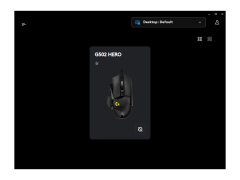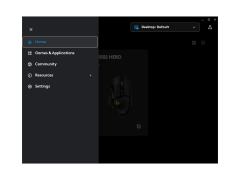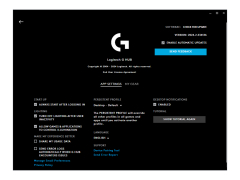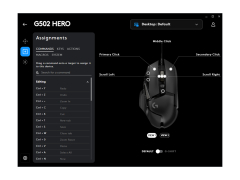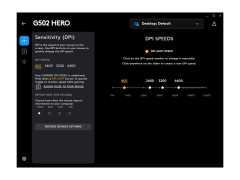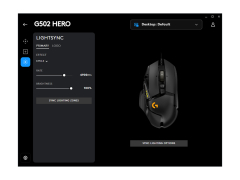Logitech G HUB
by Logitech
Logitech G HUB is a powerful and easy-to-use gaming software that allows you to customize and manage your Logitech gaming peripherals.
Logitech G HUB software is a comprehensive gaming software suite designed to give gamers complete control over their Logitech G gaming gear. It offers an intuitive and easy-to-use interface that allows users to customize their gaming setup with a wide range of lighting, macro, and button assignment options. Logitech G HUB software also provides access to a variety of game profiles and sophisticated game-specific features.
• Create Custom Profiles and Assignments: With Logitech G HUB software, gamers can customize their in-game performance by assigning commands, macros and other functions to their Logitech G gaming gear. This includes the ability to create multiple profiles for different games, allowing users to quickly switch between them as needed.
• Customize Your Lighting: Logitech G HUB software allows users to customize their lighting effects on compatible gaming keyboards, mice and headsets. This includes the ability to adjust the brightness of individual LEDs, choose from a range of 16.8 million colors, and even create their own unique lighting profiles.
• Access Rich Game-Specific Features: Logitech G HUB software gives users access to a variety of features tailored to specific games. This includes the ability to access dynamic audio profiles, adjust the sensitivity of the mouse, and even create custom game profiles.
• Keep Your Gear Up to Date: Logitech G HUB software makes it easy to keep your Logitech G gaming gear up to date with the latest firmware and software updates. This ensures that your gaming gear is always running at optimal performance.
• Monitor Your Stats: Logitech G HUB software can be used to monitor your gaming performance in real-time. This includes the ability to track your in-game performance stats, such as kill/death ratio, average damage per round, and win/loss record.
• Streamline Your Setup: Logitech G HUB software also makes it easy to streamline your gaming setup by automatically switching your gaming profiles when you launch a game. This makes it easy to quickly switch between different setups for different games without having to manually select them each time.
Logitech G HUB allows users to customize their gaming setup with ease.Features:
• Create Custom Profiles and Assignments: With Logitech G HUB software, gamers can customize their in-game performance by assigning commands, macros and other functions to their Logitech G gaming gear. This includes the ability to create multiple profiles for different games, allowing users to quickly switch between them as needed.
• Customize Your Lighting: Logitech G HUB software allows users to customize their lighting effects on compatible gaming keyboards, mice and headsets. This includes the ability to adjust the brightness of individual LEDs, choose from a range of 16.8 million colors, and even create their own unique lighting profiles.
• Access Rich Game-Specific Features: Logitech G HUB software gives users access to a variety of features tailored to specific games. This includes the ability to access dynamic audio profiles, adjust the sensitivity of the mouse, and even create custom game profiles.
• Keep Your Gear Up to Date: Logitech G HUB software makes it easy to keep your Logitech G gaming gear up to date with the latest firmware and software updates. This ensures that your gaming gear is always running at optimal performance.
• Monitor Your Stats: Logitech G HUB software can be used to monitor your gaming performance in real-time. This includes the ability to track your in-game performance stats, such as kill/death ratio, average damage per round, and win/loss record.
• Streamline Your Setup: Logitech G HUB software also makes it easy to streamline your gaming setup by automatically switching your gaming profiles when you launch a game. This makes it easy to quickly switch between different setups for different games without having to manually select them each time.
Logitech G HUB software requires the following minimum system specifications:
• Windows 7 or later
• Mac OS 10.11 or later
• 2.4 GHz Intel Core i3 or equivalent processor
• 4 GB RAM
• 100 MB of available hard drive space
• Internet connection for software download, activation, and updates
• USB port
• Windows 7 or later
• Mac OS 10.11 or later
• 2.4 GHz Intel Core i3 or equivalent processor
• 4 GB RAM
• 100 MB of available hard drive space
• Internet connection for software download, activation, and updates
• USB port
PROS
Intuitive and user-friendly interface.
Allows customization of Logitech devices.
Provides robust gaming profiles and settings.
Allows customization of Logitech devices.
Provides robust gaming profiles and settings.
CONS
Can be difficult to navigate for novice users.
Occasional software bugs are reported.
Limited hardware compatibility, not all devices supported.
Occasional software bugs are reported.
Limited hardware compatibility, not all devices supported.
Freddie F********i
Logitech G HUB software is a great tool to customize your gaming experience. It allows you to customize your gaming mouse, keyboard and other peripherals. It has an intuitive UI which makes it easy to use. You can also create game-specific profiles and assign macros to buttons. It also has a library of downloadable lighting effects to choose from. It has a great online community with helpful tips and tutorials. The software is regularly updated with new features and bug fixes. It is an excellent platform for gamers to get the most out of their gaming equipment.