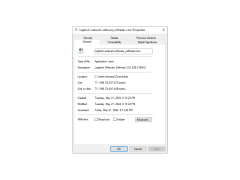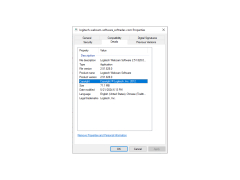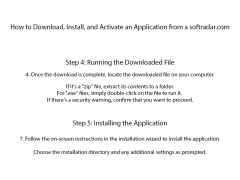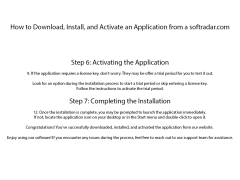Operating system: Windows
Publisher: Logitech
Release : Logitech Webcam Software 2.51.828.0
Antivirus check: passed
Logitech Webcam Software is the official software for Logitech-produced cameras that gives you access to all the features. During the installation process, an attempt is made to automatically detect the connected cameras, but you can skip this procedure and use the special device connection wizard already in the installed program. Both the installer and the connection wizard will automatically install the necessary camera drivers if the computer is connected to the Internet.
The most useful features that Logitech Webcam Software offers are the ability to capture snapshots, record videos, and work with the motion indicators found in most Logitech USB cameras. You can save your photos and videos in the most popular multimedia formats. Logitech Webcam Software also includes a convenient file manager.
If the snapshot and video recording functions are very clear, the purpose of the motion indicator should be explained in more detail. Firstly, you can use it to signal to the camera that a picture needs to be taken with a "selfi". That is, the camera can take a picture of the user when he takes the desired position and, for example, waving his hand. Secondly, when using a camera to monitor the room, this indicator will be able to detect when a person enters the room, take a picture of the visitor and start recording the video. Please note that Logitech Webcam Software, as mentioned in the title, only works with Logitech cameras. For cameras from other manufacturers, it is necessary to use other branded or universal solutions.
The main benefit of using Logitech Webcam Software is its ability to automatically detect and install necessary drivers, and offer features like motion detection.
- allows you to take photos and record videos to a Logitech USB camera;
- can work with the motion indicator;
- contains a handy camera wizard;
- automatically downloads and installs all necessary drivers;
- makes it possible to comfortably manage the created files in the built-in manager.
PROS
User-friendly interface with easy setup and operation.
Includes photo editing and customization features.
CONS
Outdated user interface affects usability.
Occasional lags and freezes during video recording.