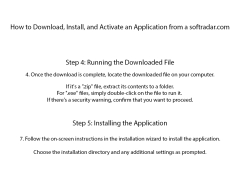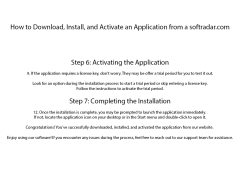Operating system: Windows
Publisher: GPSTuner
Release : Map Calibrator 2.6
Antivirus check: passed
Map Calibrator functions to allow users to easily work with a map that lets users save their online and offline destinations. It essentially functions as an alternate program to maps and other applications, and allow users to easily save prior and past destinations. Map Calibrator serves as a storage base for these locations and easily lets users keep their routes and paths saved to one destination. It is very simple and intuitive in the interface and is also free. It has a highly integrated interface that includes key features. These include calibration of the user's own maps and making their own slices of moas from large files.
Map Calibrator allows users to access online maps they can work with from other external sources according to their own whim. They also can create and draw their own routes. They can measure and take distances in approximation. I would highly recommend this application to users looking for a reliable and approximate map application. It allows users to use waypoint sand another map point. It is very simple and injustice and is also free Tod won load.
Try IT out today and see what destinations you can find for your own journeys. It is very much supported for different coordinates and easily allows users to customize and personalize their favorite routes and destinations. It serves as a database for all of your favorite locations and is very elegant in its interface. I would highly recommend that users who like traveling anywhere, especially locally download this to track your steps and see where you've been so that you have a log of it. It is unique in its nature and is preferable for users of all backgrounds and skill levels.
Allows users to store paths and routes to different destinations, download external maps and create their own mapsFeatures:
- Integrated map
- Saves routes and paths
- Download maps from external sources
- Simple and intuitive interface
- Create and draw routes
- Internet connection for online maps download
- Minimum 2GB RAM for optimal performance
- At least 100MB free disk space
PROS
Compatible with online and offline maps.
Simple interface, easy for beginners to use.
CONS
Lacks real-time GPS tracking capabilities.
Inconsistent functionality across different operating systems.