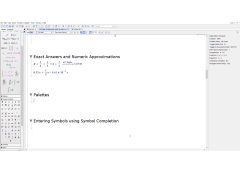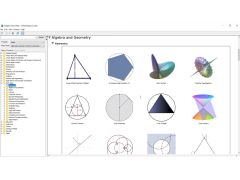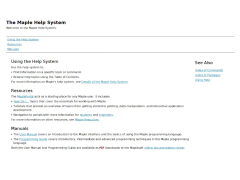Maple is different and useful software for the persons who are in math and engineering field. It helps to quickly solve the math related problems quickly and efficiently. It is designed in such a way that it gives a solution to maximum math problems in quite a few steps.
Features:
- Solve different math functions like Differential equations, Tolerances etc.
- The coding is very easy
- It uses simple and reliable interface
- The work can be encrypted so that it will not be deleted easily.
- Able to solve more partial differential equations with special conditions.
- Easy to integrate units in the software so that it can be used in future.
- Can be used in different fields including Physics, Financial Modeling, Signal Processing.
- Content protection is available to save the date in a secure way.
Maple is a cutting-edge software used in the calculation of math-related problems quickly and easily. It is mostly used by engineers in the field of construction, aeronautical. Nowadays this software is also used by students to practice math problems and solve them quickly so that it would be easy during their tests.
Helps to solve math problems quickly.
Maple has many features related to math as it is specially designed to solve math problems. It is time consuming when solving critical math problems like partial differential equations with special conditions, differential equations, physics, financial modeling, signal processing. More complex units are saved in the software so that it can be used for a future solution for problems.
There is a package known as Group Theory package which consists of equations and formula which can be frequently used in solving problems. The Graph Theory has essential elements which are used in drawing and computing of graphical problems. The interface is very simple for the user to use the software.
At least 4 GB of RAM
4 GB of hard disk space for full installation
Single core processor
PROS
Easy to use with intuitive interface.
Offers varied visualization tools for data representation.
CONS
Expensive compared to other mathematical software.
Limited customer support services.