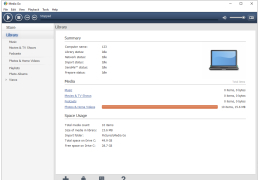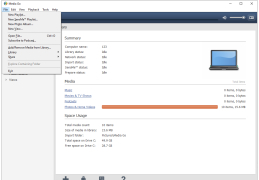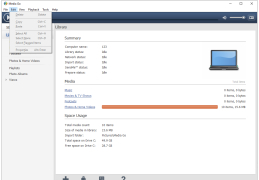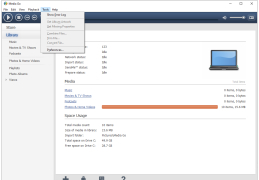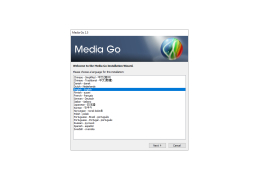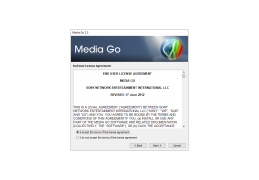Media Go
by Sony Corporation
Media Go is Sony's free media management software for organizing, transferring, and playing audio and video files on your PC and other devices.
Sony Media Go
Sony Media Go is a media management software application developed by Sony. It is designed to work with a variety of Sony multimedia devices, including the PlayStation 3 (PS3), PlayStation Portable (PSP), Sony VAIO PCs and Sony Walkman devices. With Media Go, users can easily manage, search, transfer, and purchase media content such as music, videos, and photos.
Media Go is designed to make managing multimedia content as easy and intuitive as possible. It features a simple, intuitive user interface that allows users to quickly find, access, and transfer content to and from their devices.
Media Go offers a variety of features to help users manage their media content. These include:
• Manage: Media Go allows users to organize their media content into personal libraries, including music, video, photos, and podcasts. It also allows users to sync and transfer content between their devices and computers.
• Search: Media Go offers a powerful search engine that allows users to quickly find the content they are looking for. It also provides detailed information about each item, such as artist, album, and song title.
• Transfer: Media Go allows users to transfer media content between their devices and computers. It supports a variety of file formats, including MP3, WMA, AVI, and JPEG.
• Purchase: Media Go makes it easy to purchase media content from the Sony Connect store. It also allows users to browse and preview content before they buy.
• Playback: Media Go offers several playback options, including the ability to play back audio and video content on compatible devices.
• Backup: Media Go allows users to backup and restore their media content in case of a system crash.
• Customize: Media Go allows users to customize the look and feel of the application. Users can select from a variety of skins and themes, as well as customize the layout of the application.
• Connect: Media Go allows users to connect to the internet and access online content and services.
• Security: Media Go offers several security features to help protect users’ media content.
Conclusion
Sony Media Go is a comprehensive media management software application designed to work with a variety of Sony multimedia devices. It offers a wide range of features to help users manage, search, transfer, and purchase media content. It also allows users to customize the look and feel of the application and connect to the internet to access online content and services. With Media Go, users can easily manage their media content and enjoy it on their compatible devices.
Sony Media Go is a media management software application developed by Sony. It is designed to work with a variety of Sony multimedia devices, including the PlayStation 3 (PS3), PlayStation Portable (PSP), Sony VAIO PCs and Sony Walkman devices. With Media Go, users can easily manage, search, transfer, and purchase media content such as music, videos, and photos.
Sony Media Go provides an easy and convenient way to access, organize and transfer media content.Features:
Media Go is designed to make managing multimedia content as easy and intuitive as possible. It features a simple, intuitive user interface that allows users to quickly find, access, and transfer content to and from their devices.
Media Go offers a variety of features to help users manage their media content. These include:
• Manage: Media Go allows users to organize their media content into personal libraries, including music, video, photos, and podcasts. It also allows users to sync and transfer content between their devices and computers.
• Search: Media Go offers a powerful search engine that allows users to quickly find the content they are looking for. It also provides detailed information about each item, such as artist, album, and song title.
• Transfer: Media Go allows users to transfer media content between their devices and computers. It supports a variety of file formats, including MP3, WMA, AVI, and JPEG.
• Purchase: Media Go makes it easy to purchase media content from the Sony Connect store. It also allows users to browse and preview content before they buy.
• Playback: Media Go offers several playback options, including the ability to play back audio and video content on compatible devices.
• Backup: Media Go allows users to backup and restore their media content in case of a system crash.
• Customize: Media Go allows users to customize the look and feel of the application. Users can select from a variety of skins and themes, as well as customize the layout of the application.
• Connect: Media Go allows users to connect to the internet and access online content and services.
• Security: Media Go offers several security features to help protect users’ media content.
Conclusion
Sony Media Go is a comprehensive media management software application designed to work with a variety of Sony multimedia devices. It offers a wide range of features to help users manage, search, transfer, and purchase media content. It also allows users to customize the look and feel of the application and connect to the internet to access online content and services. With Media Go, users can easily manage their media content and enjoy it on their compatible devices.
System requirements for Media Go software include the following:
• Windows 10 (64-bit), 8.1 (32-bit and 64-bit), or 7 SP1 (32-bit and 64-bit)
• macOS 10.13, 10.12, 10.11, 10.10, 10.9
• 1GB of RAM
• 1GHz Intel processor or equivalent
• 100MB of free hard disk space
• 1024x768 screen resolution
• Internet connection required for some features
• Windows 10 (64-bit), 8.1 (32-bit and 64-bit), or 7 SP1 (32-bit and 64-bit)
• macOS 10.13, 10.12, 10.11, 10.10, 10.9
• 1GB of RAM
• 1GHz Intel processor or equivalent
• 100MB of free hard disk space
• 1024x768 screen resolution
• Internet connection required for some features
PROS
Allows easy organization and transfer of digital media files.
Supports numerous file formats and devices.
User-friendly interface with straightforward navigation.
Supports numerous file formats and devices.
User-friendly interface with straightforward navigation.
CONS
Limited to Sony products only.
Slow when organizing and transferring files.
Does not support newer operating systems.
Slow when organizing and transferring files.
Does not support newer operating systems.
Kieran Borah
I had the chance to try out Media Go software recently. I found it quite user-friendly and intuitive to use. The media library was very well organized and it was quite easy to add and manage files. I liked the fact that it was compatible with a wide range of devices and I found it quite useful for transferring music, videos and photos. The software was quite responsive and fast, and I did not experience any lags or freezes. The music player was quite good, although I found it lacking in the features department. All in all, I was quite satisfied with Media Go.