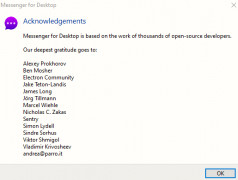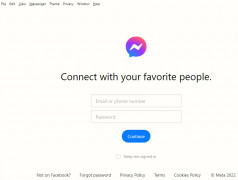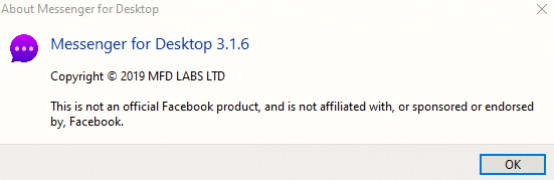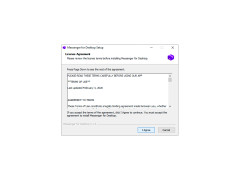Messenger for Desktop
Messenger for Desktop for Windows is multi-platform communication software with voice-call, sound-call features.
Operating system: Windows
Publisher: Aluxian.com
Release : Messenger for Desktop 3.1.6
Antivirus check: passed
Messenger for Desktop for Windows is multi-platform communication software with voice-call, sound-call features. It includes a massive size of emoji and sticker library that you can use while chatting. This communication software also synchronized with the user’s Facebook account. Whenever you want, you can reach your friends or network wherever they are. There are no boundaries. Users can create groups, make online voice-call or video-call meetings. At the same time, it is compatible with business-related usage. It is efficient, time-saving, and fast. Also, this software has the night mode as an option. Thus, it is gentle for the eyes during usage.
Here are some of its main features:
-) Chatting Online
Whenever you want, you can reach your friends or network wherever they are.
-) Voice-Chat and Video-Chat Functions
-) Sounds Recording Function
-) Creating Groups
-) Includes a Huge Emoji Library
-) Includes a Huge Sticker Library
-) Includes a Huge GIF Library
-) Synchronizes with User’s Facebook Account
-) Night Mode Feature
-) Efficient File Transfer
User’s whole communication history is being stored and constantly synchronized with any device that they have. The whole conversation history is protected with a unique encryption system. Therefore, the user’s privacy is always protected.
As the highlight of the software, compared to other products, this software boots faster.
Also, with the advantage of Facebook’s Social network, it’s more likely to find familiar faces to communicate on the platform. So, users do not have to wait to use this communication platform until it gets famous and widely used all over the world because It is already widely used and famous.
With the new trend of sharing stories, this software also has a story feature that users share their stories and view stories of others on this platform.
While you’re working on your computer, you don’t have to check your smartphone to see if you have new messages now because you will get instant notifications from this software when you receive a message.
Minimum 2GB of RAM is required
Stable internet connection is necessary
At least 200MB free disk space is recommended
PROS
Includes features such as stickers, Gifs, video and voice chat.
Free to download, install and use on any desktop platform.
CONS
Occasionally experiences slow load times and glitches.
Heavy reliance on internet connection for optimal functionality.