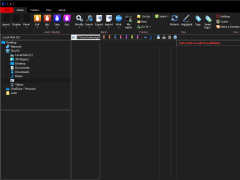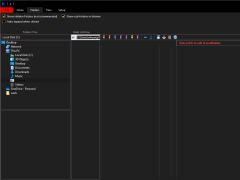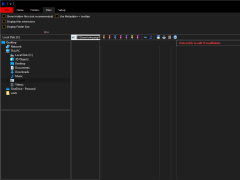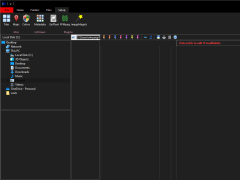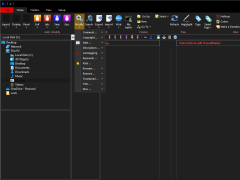Metadata++
by Logipole
Metadata++ is a free software program for viewing, editing, and converting file metadata.
Operating system: Windows
Publisher: Logipole
Release : Metadata++ 2.01.11
Antivirus check: passed
Metadata++ is a software tool for viewing, editing, and managing the metadata of images and other files. It is a powerful and easy-to-use tool that can help you quickly view and edit all the meta-information associated with your files. Metadata++ also includes a powerful search engine, allowing you to quickly find the files you are looking for.
Metadata++ includes a range of features that make managing your metadata easier and more efficient.
• View and edit metadata: Metadata++ makes it easy to view and edit the metadata of your files. You can quickly view and edit all the metadata associated with each file, including EXIF, IPTC, XMP and other data.
• Powerful search engine: Metadata++ includes a powerful search engine that makes it easy to find the files you are looking for. You can search by filename, EXIF data, IPTC data, and more.
• Advanced editing features: Metadata++ includes advanced features such as batch tagging, auto-completion, and custom templates, making it easier to quickly edit multiple files at once.
• Support for multiple formats: Metadata++ supports a wide range of file formats, including JPEG, TIFF, PNG, GIF, BMP, and RAW.
• Organize your files: Metadata++ includes a built-in file explorer, allowing you to quickly organize and manage your files.
• Customizable interface: Metadata++ allows you to customize the interface to your liking, including changing the font size, language, and more.
• Free updates: Metadata++ includes free updates, ensuring that you always have the latest version of the software.
Conclusion
Metadata++ is a powerful and easy-to-use tool for quickly viewing and editing the metadata of your files. It includes a range of features, such as a powerful search engine, advanced editing features, support for multiple file formats, and more. With Metadata++, you can easily manage the meta-information associated with your files.
Metadata++ software allows users to quickly and easily edit, organize, and view the metadata of their digital files.Features:
Metadata++ includes a range of features that make managing your metadata easier and more efficient.
• View and edit metadata: Metadata++ makes it easy to view and edit the metadata of your files. You can quickly view and edit all the metadata associated with each file, including EXIF, IPTC, XMP and other data.
• Powerful search engine: Metadata++ includes a powerful search engine that makes it easy to find the files you are looking for. You can search by filename, EXIF data, IPTC data, and more.
• Advanced editing features: Metadata++ includes advanced features such as batch tagging, auto-completion, and custom templates, making it easier to quickly edit multiple files at once.
• Support for multiple formats: Metadata++ supports a wide range of file formats, including JPEG, TIFF, PNG, GIF, BMP, and RAW.
• Organize your files: Metadata++ includes a built-in file explorer, allowing you to quickly organize and manage your files.
• Customizable interface: Metadata++ allows you to customize the interface to your liking, including changing the font size, language, and more.
• Free updates: Metadata++ includes free updates, ensuring that you always have the latest version of the software.
Conclusion
Metadata++ is a powerful and easy-to-use tool for quickly viewing and editing the metadata of your files. It includes a range of features, such as a powerful search engine, advanced editing features, support for multiple file formats, and more. With Metadata++, you can easily manage the meta-information associated with your files.
Metadata++ software requires .NET Framwork 4.5 or higher and a minimum of 512 MB of RAM. It supports Windows XP, Vista, 7, 8, 8.1, 10, Server 2003, Server 2008, Server 2012, Server 2016, and Windows Server 2019. It is compatible with 32-bit and 6-4 bit versions of Windows. Metadata++ also supports several image formats such as JPEG, TIFF, PNG, GIF, BMP, PCX, TARGA, and RAW.
PROS
Supports most popular metadata standards and file formats.
User-friendly interface with easy navigation.
Allows batch editing and processing features.
User-friendly interface with easy navigation.
Allows batch editing and processing features.
CONS
Lacks advanced editing features for complex tasks.
Interface can be confusing for beginners.
No option for batch processing.
Interface can be confusing for beginners.
No option for batch processing.
Ollie P******r
Metadata++ is an essentail tool for managing and editing metadata for varios file types, I've found it quite usefull for organizing my photo collections, althought there are a couple of bugs that can be anoyying somteimes.