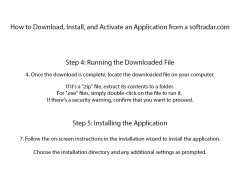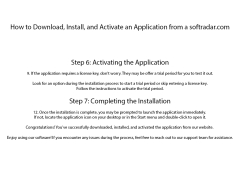Keyboard Soundboard
by VOVSOFT
A Keyboard Soundboard is a software application that enables users to play and trigger sound samples with the press of a key on the keyboard.
Keyboard Soundboard
Keyboard Soundboard is a powerful and easy to use soundboard software designed to bring all of your favorite keyboard and musical sound effects right to your fingertips. With a wide range of customizable options, you can control your soundboard to suit your needs. Whether you’re producing music, teaching a class, or just want to have some fun, Keyboard Soundboard has you covered.
• Comprehensive collection of sounds: Keyboard Soundboard includes over 800 professionally-recorded keyboard and musical sound effects, including a range of instruments, sound effects, and more.
• Easy to use interface: Keyboard Soundboard has an intuitive and user-friendly interface, making it easy to navigate and find the sound you need.
• Customizable settings: Keyboard Soundboard allows you to customize a range of settings, including volume, looping, and more.
• Playback options: You can play multiple sounds at once, and adjust the speed, pitch, and tempo of each sound.
• MIDI compatibility: Keyboard Soundboard is compatible with most MIDI devices, allowing you to use your own keyboard to control the soundboard.
• Keyboard shortcuts: You can assign keyboard shortcuts for each sound, allowing you to trigger sounds quickly and easily.
• Shareable soundboards: Keyboard Soundboard allows you to save and share your soundboards with other users.
Conclusion
Keyboard Soundboard is a powerful and easy to use soundboard software that allows you to control and customize your soundboard to suit your needs. With a comprehensive collection of sounds, customizable settings, playback options, MIDI compatibility, and more, Keyboard Soundboard is the perfect tool for anyone looking to produce music, teach a class, or just have some fun.
Keyboard Soundboard is a powerful and easy to use soundboard software designed to bring all of your favorite keyboard and musical sound effects right to your fingertips. With a wide range of customizable options, you can control your soundboard to suit your needs. Whether you’re producing music, teaching a class, or just want to have some fun, Keyboard Soundboard has you covered.
The Keyboard Soundboard allows users to easily access and play sound effects and keyboard music.Features:
• Comprehensive collection of sounds: Keyboard Soundboard includes over 800 professionally-recorded keyboard and musical sound effects, including a range of instruments, sound effects, and more.
• Easy to use interface: Keyboard Soundboard has an intuitive and user-friendly interface, making it easy to navigate and find the sound you need.
• Customizable settings: Keyboard Soundboard allows you to customize a range of settings, including volume, looping, and more.
• Playback options: You can play multiple sounds at once, and adjust the speed, pitch, and tempo of each sound.
• MIDI compatibility: Keyboard Soundboard is compatible with most MIDI devices, allowing you to use your own keyboard to control the soundboard.
• Keyboard shortcuts: You can assign keyboard shortcuts for each sound, allowing you to trigger sounds quickly and easily.
• Shareable soundboards: Keyboard Soundboard allows you to save and share your soundboards with other users.
Conclusion
Keyboard Soundboard is a powerful and easy to use soundboard software that allows you to control and customize your soundboard to suit your needs. With a comprehensive collection of sounds, customizable settings, playback options, MIDI compatibility, and more, Keyboard Soundboard is the perfect tool for anyone looking to produce music, teach a class, or just have some fun.
1. Operating System: A recent version of Windows or Mac OS is required.
2. Processor: A processor with a minimum of 1GHz or higher is recommended.
3. Memory: At least 1GB of RAM is recommended.
4. Storage: An SSD or HDD with at least 10GB of free space is recommended.
5. Sound Card: A sound card with at least 16-bit audio resolution is recommended.
6. Software: Any audio editing software (such as Audacity or Adobe Audition) is recommended for creating and editing keyboard soundboard sounds.
7. MIDI: A MIDI interface is recommended for connecting your keyboard to your computer.
2. Processor: A processor with a minimum of 1GHz or higher is recommended.
3. Memory: At least 1GB of RAM is recommended.
4. Storage: An SSD or HDD with at least 10GB of free space is recommended.
5. Sound Card: A sound card with at least 16-bit audio resolution is recommended.
6. Software: Any audio editing software (such as Audacity or Adobe Audition) is recommended for creating and editing keyboard soundboard sounds.
7. MIDI: A MIDI interface is recommended for connecting your keyboard to your computer.
PROS
Effortlessly produces a variety of high-quality keyboard sounds.
Simple, user-friendly interface for beginners.
Allows customization to create individualized sound effects.
Simple, user-friendly interface for beginners.
Allows customization to create individualized sound effects.
CONS
Requires a learning curve to master all features.
Occasionally experiences audio lag or delay.
Lacks compatibility with some operating systems.
Occasionally experiences audio lag or delay.
Lacks compatibility with some operating systems.
Mason H*****f
I recently tried the Keyboard Soundboard software and I must say it's impressive. The sound quality is great and it's easy to use. The interface is intuitive and the library of sounds is varied. I was able to find the sounds I was looking for quickly. What's more, the software has an easy way to create your own soundboards which is great. I also like that there's a mobile app to access the sounds from anywhere. In conclusion, the Keyboard Soundboard software is a great tool for creating sound effects.
Noah Woida
I've been using the Keyboard Soundboard software for a while, and it's a great way to quickly and easily access sound effects without having to manually search through folders. The user interface is intuitive and easy to navigate, and the sound clips are high quality. The sound library is quite extensive, with plenty of options to choose from. I've found the software to be quite reliable and stable.
Robert Rokke
Keyboard Soundboard software is a program that allows users to assign unique sounds or music to specific keys on their computer keyboard. It provides a simple and fun way to add a personal touch to typing and can be used for a variety of purposes, including gaming, music production, and sound effects for videos or presentations. The software allows users to customize their soundboard with their own audio files or choose from a library of pre-made sounds. It also includes options for adjusting volume levels and creating hotkeys for quick access.
Alexander Q********s
Keyboard Soundboard software allows users to customize and assign sound effects to specific keys on their keyboard.
Caleb
Versatile, customizable audio controls with crisp sound effects.
Christopher
Customizable, diverse sound effects.