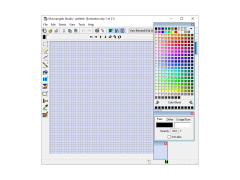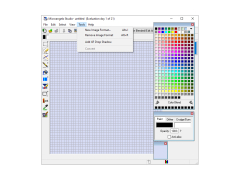Microangelo Creation
A collection of software utilities for editing computer icons and pointers
Microangelo Toolset is a set of tools for working with icons: icon editor, icon manager, and a tool for creating animated cursors. With the help of the icon editor you can create icons for Windows 95 - Windows Vista. Built-in manager will help you to organize the library of icons, extract icons from resource files and echo-files. And animated cursors can be easily created using the built-in cursor editor.
Microangelo Creation offers simple yet comprehensive tools for creating, editing, and managing icons for improved customization of user interface.
Studio - Icon Editor:
design;
- create and edit images of all sizes and formats, including 256x256 (hi-res) images for Windows Vista;
- ultra-precise tools are designed to create small images;
- creating smooth, streamlined corners;
- Drawing with transparency, blurring and various effects;
- a window that displays the actual result during drawing;
- PNG compression for pictures of any size;
- import of PSD, PNG, JPG and BMP formats.
Librarian:
- icons can be opened from the icon library (ICL) and from any type of program files (DLL, EXE, OCX, etc.);
- drag and drop icons from folders to the library window and vice versa, or between library windows;
- automatic identification of duplicate icons and their selection or deletion;
- Detect and automatically delete unnecessary file formats;
- sorting icons by name;
- Editing program icons directly in the application file;
- Change the icon in the program file, select the new icon and replace the existing one with the new one;
- The search engine will automatically find icons in files, directories and even throughout the entire hard disk partition.
Icon Explorer:
- Quickly search for all icon and cursor files;
- to run Studio, Animator or Librarian directly from Explorer;
- open icons for editing with a double click of the mouse;
- opening a library or program file to access their icons by double-clicking on it;
- monitoring of all files that contain icons;
- right-click to view the animated cursors as the current cursor.
Animator:
- creation of animated cursors of any complexity;
- All Microangelo Studio tools are available for editing slides;
- the preview window displays the icon of the current editing in real size.
PROS
Supports a wide range of file formats.
Easy to navigate with a user-friendly interface.
CONS
Limited advanced features for professional graphic designers.
Lacks the versatility of some competitor programs.