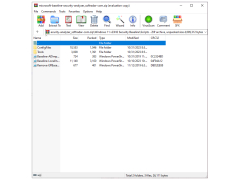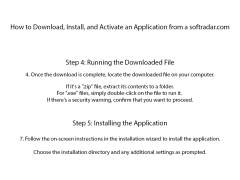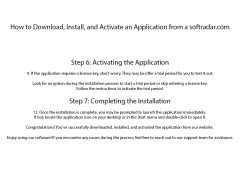Microsoft Baseline Security Analyzer
by Microsoft
A software that provides a simplified method to identify missing security updates and security misconfigurations
Microsoft Baseline Security Analyzer is a utility for IT specialists, which is designed to check the security settings and availability of current updates. The program checks the recommended settings of Internet Information Server (IIS), SQL Server, Internet Explorer, Microsoft Office, Windows Media Player and other modules.
Microsoft Baseline Security Analyzer helps IT specialists ensure comprehensive security coverage by verifying settings and updates in key Microsoft products.
Operating System: Windows Server 2008 R2 or later
Requires Internet Explorer 7.0 or later
.NET Framework 4.5 or higher is needed
SQL Server 2005 or above is required
Requires Internet Explorer 7.0 or later
.NET Framework 4.5 or higher is needed
SQL Server 2005 or above is required
PROS
Provides comprehensive analysis of system’s security configuration.
Detects common security misconfigurations and missing security updates.
Free, user-friendly interface, easy to understand reports.
Detects common security misconfigurations and missing security updates.
Free, user-friendly interface, easy to understand reports.
CONS
Limited to Windows platforms, excluding macOS and Linux systems.
Missing real-time monitoring features for continuous threat detection.
Only covers Microsoft software, neglecting third-party applications.
Missing real-time monitoring features for continuous threat detection.
Only covers Microsoft software, neglecting third-party applications.
Cole
Microsoft Baseline Security Analyzer is a tool that can be used by IT specialists. the software will analyse your security settings and check for available updates. The software also recommended settings for numerous servers and computer programs including the Internet Information Server (IIS), SQL Server, Internet Explorer, Microsoft Office, Windows Media Player and other modules.
Kian
Stay up to date on all your security settings with this great tool. Keep track of updates and make sure you've always got the latest version of any and all updates. Make sure all your settings are the recommended ones so that you know you're safe. Definitely recommended.
Isaac
Microsoft baseline security analyzer is used by IT specialist that want to keep up with update availability and updates of a system. IT specialist use the software to stay on track with the security of different systems that they work on using this software.