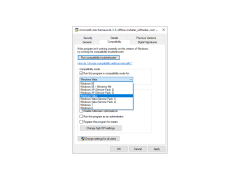Microsoft.NET Framework 3.5 Offline Installer
by Joey Cedric Poottaren
Microsoft .NET Framework 3.5 Offline Installer is a redistributable package that enables developers to create applications that can run on the .NET Framework 3.5.
Microsoft .NET Framework 3.5 Offline Installer is a comprehensive software package that provides developers with the essential tools for creating and maintaining applications for Windows platforms. The .NET Framework 3.5 Offline Installer provides a comprehensive set of features that make it easier for developers to create and maintain applications for Windows platforms.
• Supports the latest version of the .NET Framework and all versions of the Windows operating system
• Provides developers with a comprehensive set of tools for creating and maintaining applications
• Includes a comprehensive set of libraries and tools for working with multiple languages, including C#, Visual Basic, and F#
• Includes a set of APIs for working with the Windows Presentation Foundation, Windows Communication Foundation, and Windows Workflow Foundation
• Includes a wide variety of built-in services, such as the Windows Communication Foundation, Windows Workflow Foundation, Windows Presentation Foundation, and Windows Identity Foundation
• Supports the latest version of the .NET Framework, and includes support for developing applications for Windows 7, Windows 8, Windows 10, and Windows Server 2008 R2
• Includes a set of tools for debugging, testing, and deploying applications
• Includes support for developing applications for the cloud
• Includes a set of tools for creating web-based applications, including ASP.NET, Silverlight, and Windows Azure
• Supports the latest version of the Visual Studio development environment
• Includes support for developing applications for the Windows Store
• Includes a set of tools for creating and deploying Windows Phone applications
• Includes support for developing Universal Windows Platform (UWP) applications
• Includes a set of tools for creating and deploying Windows 8.1 applications
The .NET Framework 3.5 Offline Installer is designed to make developing applications for Windows platforms easier and more efficient. It includes a comprehensive set of libraries and tools that help developers create, debug, and deploy applications with ease. The .NET Framework 3.5 Offline Installer also includes support for developing applications for the cloud, Windows Phone, Windows Store, and Universal Windows Platform (UWP). It includes support for the latest version of the .NET Framework and Visual Studio, and includes a set of tools for creating and deploying Windows 8.1 applications. The .NET Framework 3.5 Offline Installer is a comprehensive software package that provides developers with the essential tools for creating and maintaining applications for Windows platforms.
It allows users to install the .NET Framework 3.5 on computers that are not connected to the internet.Features:
• Supports the latest version of the .NET Framework and all versions of the Windows operating system
• Provides developers with a comprehensive set of tools for creating and maintaining applications
• Includes a comprehensive set of libraries and tools for working with multiple languages, including C#, Visual Basic, and F#
• Includes a set of APIs for working with the Windows Presentation Foundation, Windows Communication Foundation, and Windows Workflow Foundation
• Includes a wide variety of built-in services, such as the Windows Communication Foundation, Windows Workflow Foundation, Windows Presentation Foundation, and Windows Identity Foundation
• Supports the latest version of the .NET Framework, and includes support for developing applications for Windows 7, Windows 8, Windows 10, and Windows Server 2008 R2
• Includes a set of tools for debugging, testing, and deploying applications
• Includes support for developing applications for the cloud
• Includes a set of tools for creating web-based applications, including ASP.NET, Silverlight, and Windows Azure
• Supports the latest version of the Visual Studio development environment
• Includes support for developing applications for the Windows Store
• Includes a set of tools for creating and deploying Windows Phone applications
• Includes support for developing Universal Windows Platform (UWP) applications
• Includes a set of tools for creating and deploying Windows 8.1 applications
The .NET Framework 3.5 Offline Installer is designed to make developing applications for Windows platforms easier and more efficient. It includes a comprehensive set of libraries and tools that help developers create, debug, and deploy applications with ease. The .NET Framework 3.5 Offline Installer also includes support for developing applications for the cloud, Windows Phone, Windows Store, and Universal Windows Platform (UWP). It includes support for the latest version of the .NET Framework and Visual Studio, and includes a set of tools for creating and deploying Windows 8.1 applications. The .NET Framework 3.5 Offline Installer is a comprehensive software package that provides developers with the essential tools for creating and maintaining applications for Windows platforms.
The Microsoft .NET Framework 3.5 Offline Installer requires the following technical requirements:
• Windows XP Service Pack 2 or higher
• Windows Vista
• Windows 7
• Windows 8
• Windows Server 2003
• Windows Server 2008
• Windows Server 2008 R2
• Windows Server 2012
• Windows Server 2012 R2
• Windows 10
• Internet Explorer 7.0 or higher
• Microsoft Visual Studio 2008 or higher
• Microsoft SQL Server 2005 or higher
• Windows XP Service Pack 2 or higher
• Windows Vista
• Windows 7
• Windows 8
• Windows Server 2003
• Windows Server 2008
• Windows Server 2008 R2
• Windows Server 2012
• Windows Server 2012 R2
• Windows 10
• Internet Explorer 7.0 or higher
• Microsoft Visual Studio 2008 or higher
• Microsoft SQL Server 2005 or higher
PROS
Allows for offline installation without an internet connection.
Backwards compatible with most Windows operating systems.
Supports comprehensive coding languages and libraries.
Backwards compatible with most Windows operating systems.
Supports comprehensive coding languages and libraries.
CONS
Requires significant storage space on your computer.
Installation process can be time-consuming.
Some older applications may not support it.
Installation process can be time-consuming.
Some older applications may not support it.
Alfie W.
I recently used the Microsoft .NET Framework 3.5 Offline Installer software. It was quite easy to use and the installation process was smooth and quick. The software did not require any additional components to be installed in order for it to work, which was great. It also provided a detailed log of the installation process which was helpful for troubleshooting. The software was very stable and I did not experience any issues with it. I had to install several components and it handled them all without any issues. Overall, the .NET Framework 3.5 Offline Installer was a great piece of software.