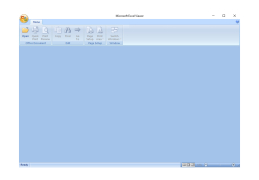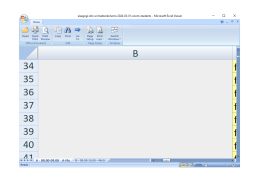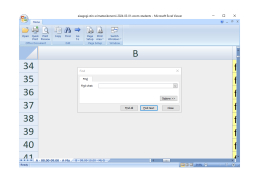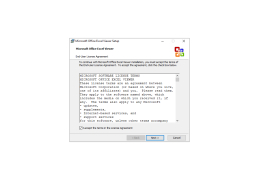Microsoft Office Excel Viewer
The Microsoft Excel Viewer was retired in April, 2018. It is no longer available for download or receive security updates
Microsoft Office Excel Viewer is a free tool for viewing Excel spreadsheets. The program does not require the presence of Microsoft Excel in the system.
Immediately after the launch, Microsoft Office Excel Viewer opens the file browser dialog box, but you can also simply drag and drop files. The functionality of this utility is limited and does not allow editing of documents. All you can do is print the document, use the preview before printing, copy the entire table or its part to another spreadsheet application, and use the document search.
With Microsoft Office Excel Viewer, users can effortlessly view Excel spreadsheets without needing to install the full Microsoft Excel program.
It is possible to change page parameters: orientation (portrait, landscape), scale, field values and some others. It is possible to print not only the entire table, but also individual cells. To do it, you should select the necessary cells and press the "Print area" button. Microsoft Office Excel Viewer has a ribbon interface similar to that of Excel. The program is very easy to use and will not select many computer resources for its work.
256 MB of RAM minimum
At least 50 MB of available hard disk space
PROS
Compatible with a wide range of Excel file versions.
Completely free to use.
CONS
Limited features compared to full version.
Requires frequent updating and patching.