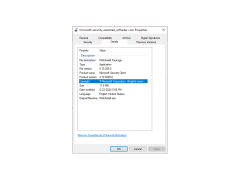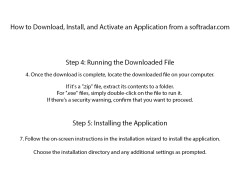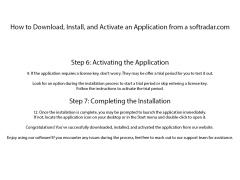Despite the system requirements, Microsoft Security Essentials (MSE) does not abuse memory resources, nor does it overburden the CPU, nor do it take long to boot the operating system.
Antivirus database update is available only to license operating system owners. Once installed, MSE immediately checks to see if the automatic system update is disabled. If so, it will turn it on itself and start updating the signatures. You can then select the type of scan or set the frequency of the tests. Also, the computer will be assigned one of the 3 colors: red means high risk, yellow - there are threats, green - everything is clean.
As for the quality of heuristic analysis and detection of actual viruses, everything is very subjective. Compared to other known antivirus products, MSE is relatively new, so you should not expect developers to react ultra-fast to the appearance of a new network worm or malware that is difficult to detect. This can only be done by large antivirus companies with a powerful laboratory, which have been working on the computer security market for a long time.
Microsoft Security Essentials provides efficient, free antivirus protection without overburdening your system's resources.
Microsoft rarely pleases users with free products. Anyone can try out a new antivirus. However, not everyone will be happy with the level of protection that the Windows creators offer us. This is especially true for system administrators. But in general, MSE is at an acceptable level, based on the fact that it is an absolutely free protection tool. Remember that no modern antivirus can give a 100% protection guarantee.
- you don't have to register somewhere, like Avast;
- isn't demanding with computer resources;
- real-time background protection mode;
- a simple interface.
PROS
Easy to install, user-friendly interface.
Free for Windows users with genuine copies of the OS.
CONS
May slow down older computers.
Not available for MacOS or Linux operating systems.