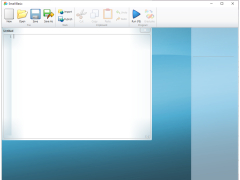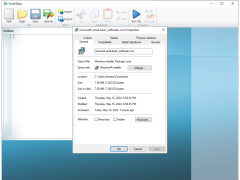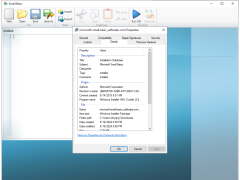Microsoft Small Basic
by Microsoft
Microsoft Small Basic is a simplified programming language and editor designed to make learning programming easier.
Microsoft Small Basic is a programming language and environment designed to make coding fun and easy for beginners. It is based on the classic BASIC programming language, but with a modern twist that makes it easier and more fun to learn. Small Basic is designed to be a stepping stone for getting into more advanced programming.
• Simple language: Small Basic uses a simplified language that is easy to learn and understand, making it ideal for beginners.
• Graphics: Create graphical programs with a built-in graphics engine.
• Libraries: Extensive libraries for graphics, animation, and game programming.
• Integrated development environment (IDE): A modern, graphical IDE for writing and debugging programs.
• Debugging: Debug your programs with breakpoints, watch windows, and step-through execution.
• Social: Share your programs with the world and get feedback from other users.
• Extensibility: Extend Small Basic with additional libraries and plugins.
• Multi-platform: Runs on Windows, Mac, and Linux.
• Open source: Small Basic is open source, allowing anyone to contribute and improve the language.
• Community: Join the vibrant Small Basic community and get help and support.
• Tutorials: Learn new concepts with built-in tutorials and sample programs.
• Online IDE: An online IDE is available for quickly trying out snippets of code.
• Free: Small Basic is completely free and requires no purchase or registration.
With Small Basic, beginners can start coding quickly and easily, while experienced coders can take advantage of the powerful and extensible libraries. Whether you’re just starting out or looking for a fun and easy way to brush up on your coding skills, Small Basic is the perfect choice!
Small Basic provides an easy-to-use language that enables non-programmers to quickly learn programming concepts.Features:
• Simple language: Small Basic uses a simplified language that is easy to learn and understand, making it ideal for beginners.
• Graphics: Create graphical programs with a built-in graphics engine.
• Libraries: Extensive libraries for graphics, animation, and game programming.
• Integrated development environment (IDE): A modern, graphical IDE for writing and debugging programs.
• Debugging: Debug your programs with breakpoints, watch windows, and step-through execution.
• Social: Share your programs with the world and get feedback from other users.
• Extensibility: Extend Small Basic with additional libraries and plugins.
• Multi-platform: Runs on Windows, Mac, and Linux.
• Open source: Small Basic is open source, allowing anyone to contribute and improve the language.
• Community: Join the vibrant Small Basic community and get help and support.
• Tutorials: Learn new concepts with built-in tutorials and sample programs.
• Online IDE: An online IDE is available for quickly trying out snippets of code.
• Free: Small Basic is completely free and requires no purchase or registration.
With Small Basic, beginners can start coding quickly and easily, while experienced coders can take advantage of the powerful and extensible libraries. Whether you’re just starting out or looking for a fun and easy way to brush up on your coding skills, Small Basic is the perfect choice!
Minimum Requirements:
- Operating System: Windows 7, Windows 8, Windows 10
- Processor: Intel Pentium 4 or higher
- RAM: 256 MB
- Hard Disk: 100 MB of available disk space
- Display: 1024x768 resolution, 32-bit color
- .NET Framework: Version 4.0 or higher
- Operating System: Windows 7, Windows 8, Windows 10
- Processor: Intel Pentium 4 or higher
- RAM: 256 MB
- Hard Disk: 100 MB of available disk space
- Display: 1024x768 resolution, 32-bit color
- .NET Framework: Version 4.0 or higher
PROS
Ideal for beginners learning to code due to its simplicity.
Comes with a helpful and intuitive user interface.
It's entirely free with a small installation size.
Comes with a helpful and intuitive user interface.
It's entirely free with a small installation size.
CONS
Limited functionality for complex programming tasks.
Absence of third-party library support.
Lacks modern language features like object-oriented programming.
Absence of third-party library support.
Lacks modern language features like object-oriented programming.
Harry U.