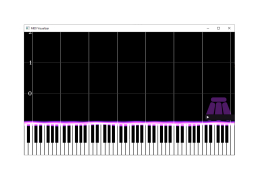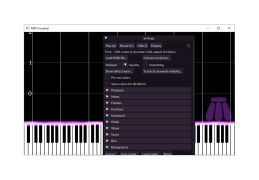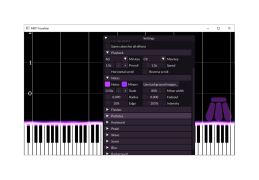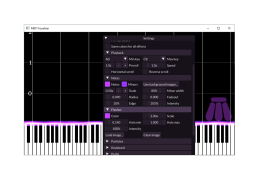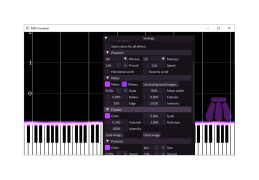MIDI Visualizer
by Simon Rodriguez
MIDI Visualizer is a software program that allows users to view and analyse MIDI data in a visually appealing way.
MIDI Visualizer
MIDI Visualizer is a powerful software application designed to help musicians, producers, and DJs create stunning visuals in real-time to accompany their music. It allows users to create stunning visuals that are synced to their MIDI-based music, allowing them to create an immersive and visually stimulating experience. MIDI Visualizer is an ideal tool for creating visuals for live performances, music videos, and more.
1. Real-Time Syncing: MIDI Visualizer allows users to easily sync their visuals with their MIDI-based music. This allows users to create visuals that are perfectly synced with their music, making for a more engaging and immersive experience.
2. Visualizer Library: MIDI Visualizer features a library of visualizers that users can choose from. This library includes a variety of visualizers, giving users plenty of options to choose from.
3. Customizable Effects: MIDI Visualizer allows users to customize the look and feel of their visuals by adding different effects. This includes color filters, motion effects, and more, giving users plenty of options to create unique visuals.
4. Save and Share: MIDI Visualizer allows users to save their visuals and share them with others. This makes it easy to collaborate on visuals or share them with friends.
5. MIDI Controller Support: MIDI Visualizer supports MIDI controllers, allowing users to control their visuals in real-time. This makes it easy to tweak visuals on the fly and create a truly dynamic visual experience.
Conclusion
MIDI Visualizer is a powerful software application designed to help musicians, producers, and DJs create stunning visuals in real-time to accompany their music. It features real-time syncing, a library of visualizers, customizable effects, save and share functionality, and MIDI controller support. This makes it an ideal tool for creating visuals for live performances, music videos, and more.
MIDI Visualizer is a powerful software application designed to help musicians, producers, and DJs create stunning visuals in real-time to accompany their music. It allows users to create stunning visuals that are synced to their MIDI-based music, allowing them to create an immersive and visually stimulating experience. MIDI Visualizer is an ideal tool for creating visuals for live performances, music videos, and more.
MIDI Visualizer allows for real-time visualization of musical events for better understanding and appreciation of music.Features:
1. Real-Time Syncing: MIDI Visualizer allows users to easily sync their visuals with their MIDI-based music. This allows users to create visuals that are perfectly synced with their music, making for a more engaging and immersive experience.
2. Visualizer Library: MIDI Visualizer features a library of visualizers that users can choose from. This library includes a variety of visualizers, giving users plenty of options to choose from.
3. Customizable Effects: MIDI Visualizer allows users to customize the look and feel of their visuals by adding different effects. This includes color filters, motion effects, and more, giving users plenty of options to create unique visuals.
4. Save and Share: MIDI Visualizer allows users to save their visuals and share them with others. This makes it easy to collaborate on visuals or share them with friends.
5. MIDI Controller Support: MIDI Visualizer supports MIDI controllers, allowing users to control their visuals in real-time. This makes it easy to tweak visuals on the fly and create a truly dynamic visual experience.
Conclusion
MIDI Visualizer is a powerful software application designed to help musicians, producers, and DJs create stunning visuals in real-time to accompany their music. It features real-time syncing, a library of visualizers, customizable effects, save and share functionality, and MIDI controller support. This makes it an ideal tool for creating visuals for live performances, music videos, and more.
1. Audio Interface: A computer with an audio interface is necessary to connect external audio sources, such as MIDI controllers and other instruments, to the MIDI visualizer software.
2. MIDI Controller: A MIDI controller is required for the MIDI visualizer software to interpret the musical notes sent from the controller.
3. DAW Software: A digital audio workstation (DAW) software is needed for recording and editing audio.
4. Graphics Card: A graphics card is required for the MIDI visualizer software to render the visuals.
5. MIDI Sequencing Software: MIDI sequencing software is needed for sequencing the MIDI notes and creating musical patterns.
6. MIDI Visualizer Software: MIDI visualizer software is needed to transform the MIDI notes into visuals.
7. Operating System: A compatible operating system is needed to run the MIDI visualizer software. This can be Windows, macOS, or Linux.
2. MIDI Controller: A MIDI controller is required for the MIDI visualizer software to interpret the musical notes sent from the controller.
3. DAW Software: A digital audio workstation (DAW) software is needed for recording and editing audio.
4. Graphics Card: A graphics card is required for the MIDI visualizer software to render the visuals.
5. MIDI Sequencing Software: MIDI sequencing software is needed for sequencing the MIDI notes and creating musical patterns.
6. MIDI Visualizer Software: MIDI visualizer software is needed to transform the MIDI notes into visuals.
7. Operating System: A compatible operating system is needed to run the MIDI visualizer software. This can be Windows, macOS, or Linux.
PROS
Allows real-time visualization of MIDI files.
Supports a variety of visual effects.
Easy to use with customizable settings.
Supports a variety of visual effects.
Easy to use with customizable settings.
CONS
Limited customization options for visuals.
Lacks detailed user manual for beginners.
Occasional lag with larger MIDI files.
Lacks detailed user manual for beginners.
Occasional lag with larger MIDI files.
Luke W********j
MIDI Visualizer has greatly enhanced my music-making process. It provides a great visualization of the music I'm working with. I appreciate the ability to manipulate the different components of the track in real-time. It has allowed me to explore the depth of the music I create and to focus on the details. The interface is intuitive and easy to use. The color palette is great and makes the visuals more appealing. The software is also very stable and rarely crashes. Overall, I'm very satisfied with the MIDI Visualizer software.
Matthew Ghafari
I find MIDI Visualizer to be quite a powerful tool - its great for quickly creating visual representations of music, but the UI can be a bit daunting and clunky at first, so it takes some getting used to.
Jaxon Cozadd
MIDI Visualizer software is a tool that allows users to visualize MIDI data in real-time. It offers a variety of visualization options, including note and velocity displays, piano roll views, and waveform displays. The software enables users to customize visual effects such as color, shape, and size, and supports multiple MIDI input devices. It also includes features such as MIDI recording and playback, loop playback, and adjustable tempo. Overall, MIDI Visualizer software is a powerful tool for musicians and producers looking to enhance their MIDI workflow and gain new insights into their music.
Kian
Easy-to-use interface, simplifies complex MIDI visualization. Limited customization options available.
Max
Intuitive, customizable, visually appealing.
Riley
It's a powerful tool that is aimed at musicians, producers, and DJs who want to create stunning real-time visuals to accompany their music. It offers the possibility to synchronize visuals in real-time with MIDI-based music, allowing for an immersive and visually stimulating experience. It integrates a library of visualizers and offers the possibility to customize the appearance of visuals by adding different effects, such as color filters, motion effects, and many more to create unique visuals. It is possible to save visual creations and share them with others, facilitating collaboration. What's more, it supports MIDI controllers, allowing for real-time control of visuals and creating a truly dynamic visual experience.