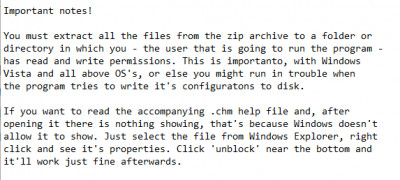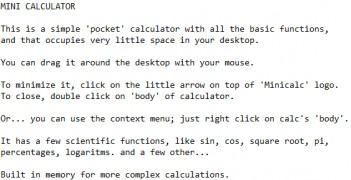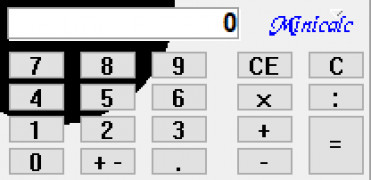Mini Calculator
by Jose Falcao
A Minimalistic Calculator app which performs basic arithmetic operations.
Operating system: Windows
Publisher: Jose Falcao
Release : Mini Calculator 1.0.5.0
Antivirus check: passed
Mini Calculator Software
Overview
Mini Calculator is the perfect lightweight calculator application for everyday calculations. It offers a comprehensive set of features designed to make basic and more complex calculations easier and faster. With intuitive controls and a simple user interface, Mini Calculator is ideal for users of all ages and skill levels.
• Basic operations: Mini Calculator offers basic operations including addition, subtraction, multiplication, and division.
• Scientific functions: For more complex calculations, Mini Calculator includes advanced scientific functions including logarithms, factorials, trigonometry, and more.
• Memory functions: Mini Calculator’s memory function allows you to store and recall up to 10 values and operations, making it easy to keep track of your calculations.
• Conversion functions: Mini Calculator can also convert between different units of measurement, including length, weight, temperature, and more.
• History log: The history log feature stores all the calculations you’ve made, making it easy to go back and review your work.
• Customizable user interface: You can customize the look and feel of Mini Calculator to your liking, including changing the font, color, and size.
• Customizable shortcuts: You can also customize the keyboard shortcuts to your liking, making it easier to access the functions you use most.
• Easy to use: Mini Calculator has an intuitive and user-friendly interface that is easy to navigate, even for first-time users.
• Cross-platform compatibility: Mini Calculator is compatible with Windows, Mac, and Linux operating systems.
• Free trial: Mini Calculator is available as a free trial with no time limit, so you can try it out before deciding if you want to purchase the full version.
Conclusion
Mini Calculator is a lightweight and easy-to-use calculator application that offers a comprehensive set of features for basic and more complex calculations. With customizable shortcuts, a history log, and support for multiple platforms, Mini Calculator is perfect for users of all ages and skill levels.
Overview
Mini Calculator is the perfect lightweight calculator application for everyday calculations. It offers a comprehensive set of features designed to make basic and more complex calculations easier and faster. With intuitive controls and a simple user interface, Mini Calculator is ideal for users of all ages and skill levels.
The Mini Calculator allows users to quickly and easily perform basic mathematical operations.Features:
• Basic operations: Mini Calculator offers basic operations including addition, subtraction, multiplication, and division.
• Scientific functions: For more complex calculations, Mini Calculator includes advanced scientific functions including logarithms, factorials, trigonometry, and more.
• Memory functions: Mini Calculator’s memory function allows you to store and recall up to 10 values and operations, making it easy to keep track of your calculations.
• Conversion functions: Mini Calculator can also convert between different units of measurement, including length, weight, temperature, and more.
• History log: The history log feature stores all the calculations you’ve made, making it easy to go back and review your work.
• Customizable user interface: You can customize the look and feel of Mini Calculator to your liking, including changing the font, color, and size.
• Customizable shortcuts: You can also customize the keyboard shortcuts to your liking, making it easier to access the functions you use most.
• Easy to use: Mini Calculator has an intuitive and user-friendly interface that is easy to navigate, even for first-time users.
• Cross-platform compatibility: Mini Calculator is compatible with Windows, Mac, and Linux operating systems.
• Free trial: Mini Calculator is available as a free trial with no time limit, so you can try it out before deciding if you want to purchase the full version.
Conclusion
Mini Calculator is a lightweight and easy-to-use calculator application that offers a comprehensive set of features for basic and more complex calculations. With customizable shortcuts, a history log, and support for multiple platforms, Mini Calculator is perfect for users of all ages and skill levels.
1. The software must be written in a suitable programming language that is compatible with the user’s operating system and processor.
2. The software must be able to perform basic arithmetic operations like addition, subtraction, multiplication and division.
3. The software must be able to store and recall data.
4. The software must be able to handle decimal numbers and fractions.
5. The software must be able to provide a user interface that is easy to understand and use.
6. The software must be able to perform error checking and alert the user of any errors.
7. The software must be able to print results.
8. The software must be able to support multiple users.
9. The software must be able to calculate trigonometric and logarithmic functions.
10. The software must be able to support different types of data entry.
2. The software must be able to perform basic arithmetic operations like addition, subtraction, multiplication and division.
3. The software must be able to store and recall data.
4. The software must be able to handle decimal numbers and fractions.
5. The software must be able to provide a user interface that is easy to understand and use.
6. The software must be able to perform error checking and alert the user of any errors.
7. The software must be able to print results.
8. The software must be able to support multiple users.
9. The software must be able to calculate trigonometric and logarithmic functions.
10. The software must be able to support different types of data entry.
PROS
Easy to use and understand.
Compact size saves desktop space.
Provides accurate and quick calculations.
Compact size saves desktop space.
Provides accurate and quick calculations.
CONS
Limited functions beyond basic math operations.
Could be slow on some devices.
No advanced scientific calculations available.
Could be slow on some devices.
No advanced scientific calculations available.
George B*******y
I recently used the Mini Calculator software and found it to be a great tool for quick calculations. It is very user friendly and easy to use. I like that it has a wide range of different operations and functions. The software works fast and is very accurate. I was also impressed with the amount of customization options for the interface. The ability to save and share calculations was also a great feature. Overall, I found the Mini Calculator software to be a great tool for simple calculations.
Callum Z.
I have used the Mini Calculator software for the past month and I find it to be very convenient and user-friendly. It has a great range of functions and the results are accurate. I especially like how it allows me to store calculations for future reference. It also has a nice, simple design and an easy-to-navigate interface. Overall, I'm happy with my experience so far.
Jackson D******r
This software is a small, basic calculator program that can be easily installed on a computer. It has a simple interface with a few buttons that allow users to perform basic arithmetic operations such as addition, subtraction, multiplication, and division. It also has a memory function and the ability to perform percentage calculations. The program is lightweight and has a low system resource requirement, making it ideal for quick calculations on the go or for use on older machines. It is a useful tool for anyone who needs to perform simple calculations quickly and easily.
Kai
Compact, user-friendly, provides quick and accurate calculations.
Jack
Compact, efficient, user-friendly calculations.
Ben
1. Makes math easy for lazy brains like mine.
2. Perfect for quick calculations on the go.
3. Great for adding up expenses without a headache.
4. Super handy when you forget your actual calculator.
5. Simple and user-friendly, even for tech-challenged folks.
6. Saves me from embarrassing math blunders during meetings.
7. I use it to split bills with friends effortlessly.
8. My go-to tool for basic math problems and measurements.
9. It's like having a pocket-sized math whiz at my disposal.