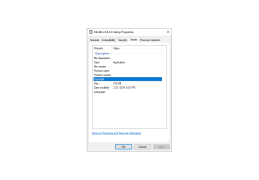Usually, you have to find your trash by moving all of your windows, but with this software, your trash comes to you on a silver platter.
MiniBin is a free recycle bin for your Windows system tray. With MiniBin you are able to empty the recycle bin without the need to minimize any windows, saving many clicks. For geeks, Minibin may also come handy when you are hiding your recycle bin or if you are using a command line or replacement shell that provides a system tray but no recycle bin.
Features
Empty your recycle bin with just one click
- You can tell if your recycle bin is full at all times by just glancing at the Mini Bin icon.
- You can optionally set Mini Bin to show a percentage rather than a progress indicator.
- This program is absolutely free for non-commercial use by individual people.
- By editing the INI file this program supports every language on the planet.
- This program displays 5 different icons, depending upon how full your trash bin is.
- You can easily add or edit it so you can make the Mini Bin icons look like whatever you want them to be.
- If you want to look at what’s in your recycle bin all you have to do is double click on the Mini Bin icon.
- Mini Bin works, not only with Windows 10 but in every earlier version of windows, so you can use it no matter what operating system you have.
Windows operating system required
Access to system tray
Editing INI file capabilities
Support for non-commercial use
Access to system tray
Editing INI file capabilities
Support for non-commercial use
PROS
Easy to use with a straightforward, intuitive interface.
Provides real-time monitoring of system's recycle bin.
Supports customizable settings for advanced users.
Provides real-time monitoring of system's recycle bin.
Supports customizable settings for advanced users.
CONS
Limited customization options for the trash bin icon.
May slow down PC performance due to high system resource consumption.
Lacks advanced features such as secure file deletion.
May slow down PC performance due to high system resource consumption.
Lacks advanced features such as secure file deletion.
MiniBin 1.8.0.0
(0.06 MB)
MiniBin 6.0.1.1
(0.09 MB)
MiniBin 6.1.0.1
(0.09 MB)
MiniBin 6.1.1.0
(0.09 MB)
MiniBin 6.6.0.0
(0.08 MB)
sasha
MiniBin is a useful app that allows users to easily empty their recycle bins. The app has 5 different icons that represent the recycle-bin fill level. Users can also create their own icons. Another good thing is that the app is portable. It can also be used as a temporary storage space for deleted files. In case a user wants to recover his files, it’s possible to do so.
Fri, Feb 23, 2024
The app has two options. You can either empty the bin and delete all the files or open it to display deleted files in Windows Explorer.
Karly J
Mini Bin is so convenient! You can empty your recycle bin with just one click. I love that you can see how full your recycle bin is at all times AND you can see an icon showing the percentage instead if you like. This will save a lot of time for my tech support friends that waste time on recycling the normal way!