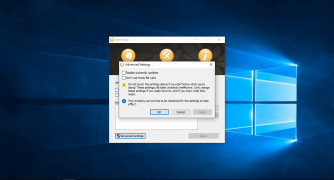Unchecky
Keeps you from installing unnecessary software
Operating system: Windows
Publisher: Reason Company Software Inc.
Release : Unchecky 1.2
Antivirus check: passed
Automatically unchecks boxes when installing new software, keeping you from accidentally installing additional and unnecessary software
This software takes one more thing off your plate of worries. Often when installing new software there will be additional content. Be it an additional program, a taskbar add on, or something buried beneath, these items can take up space and make your computer vulnerable. Rather than spending time worrying if you forgot to unclick a box that would agree to unnecessary terms or even additional software you can use this program and relieve your fears.
Features:
This software helps alleviate the fear or worry of forgetting to uncheck extra boxes when installing software.
- Unchecky also automatically updates whenever there is a new version so you do not need to worry about periodically checking in to see if you have the latest software.
- Unchecky automatically unchecks unrelated offers, programs, add-ons, and other spammy type additions which will save you mouse clicks and removes the chance of forgetting to uncheck an offer.
- It can run on Windows XP and up.
- It can be translated into multiple languages, however, English is the default.
- It is easy to install and also easy to uninstall.
- There is an option to install Unchecky silently or remotely using Group Policy.
It is the easiest and best way to eliminate 'bundleware' on programs you install. It takes the worry out of installations by unchecking automatically! There is no need to worry about pesky add-ons or even additional programs. Best of all, Unchecky runs on most computers. It is sleek and modern looking and easy to download and install. It removes bloatware and taskbars that can slow your system down.
Requires internet connection for updates
Supports multiple languages, English default
PROS
Helps prevent unwanted programs and bloatware.
Free, lightweight, and user-friendly interface.
CONS
Might block necessary additional software by mistake.
False positives can occur occasionally.