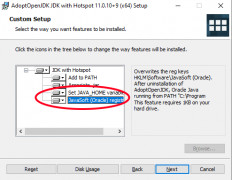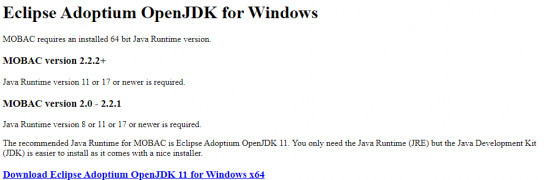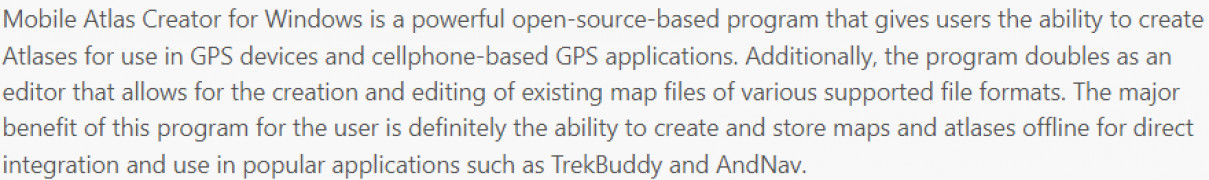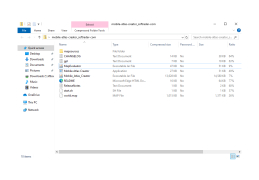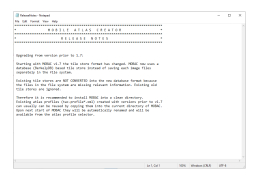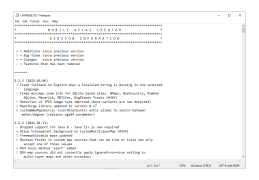Mobile Atlas Creator
Create Atlases for use in GPS devices and cellphone-based GPS applications
Operating system: Windows
Publisher: MOBAC
Release : Mobile Atlas Creator 2.2.3
Antivirus check: passed
Mobile Atlas Creator for Windows is a powerful open-source-based program that gives users the ability to create Atlases for use in GPS devices and cellphone-based GPS applications. Additionally, the program doubles as an editor that allows for the creation and editing of existing map files of various supported file formats. The major benefit of this program for the user is definitely the ability to create and store maps and atlases offline for direct integration and use in popular applications such as TrekBuddy and AndNav.
The application is extremely simple in its usage, which is a huge benefit for those who simply want this program to work without too much fuss. The interface is clean and simple to the eyes and even includes a demo for those novice users who still need extra help. When you open the program, you are given the option to import your map files or to create a new file from scratch. After you have either imported a map or chose to create a new one, you will have access to the various editing tools and other options you have for editing and personalizing your maps depending upon your needs as a user.
The user can create atlases drawing upon multiple maps of differing file types and sources as you manipulate and blend them using layering tools and by adjusting the zoom levels and resolutions of each map. This process of creation and editing is made even easier by the built-in functions such as drag and drop, which enables seamless manipulation on the part of the user.
The program is smart and efficient and runs on multiple threads at the same time. It also saves your Atlases and maps as a local cache so that you have backup copies that can be accessed offline without an active connection. For those who travel a lot or are enthusiasts about cartography, this is an essential and useful program.
Gives the user the ability to create offline atlases for use with GPS devices and cellphone-based applicationsFeatures:
- Program is optimized for multi-threading processing which makes use of all your computer's processing cores for faster downloading
- Create complex Atlases which can contain multiple layers drawing upon multiple map sources of varying resolutions and qualities
- Intuitive built-in tools such as drag and drop and adjustable zoom levels enable users to seamlessly blend different map layers together as they save their favorite atlas compilations
- Downloaded Atlases and map tiles are cached locally on your computer to avoid duplicate files being created and to ensure you have offline access to your maps
- Uses HTTP proxies to provide full support for different networks and is optimized to only download maps when they are updated, using the cached versions otherwise for extra efficiency
Operating systems: Windows XP, Windows Vista, Windows 7, Windows 8, Windows 10 (64-bit and 32-bit for all)
PROS
Provides offline GPS features with atlas files.
Capable of creating custom map overlays.
CONS
Outdated user interface isn't very intuitive.
Requires technical knowledge to operate effectively.