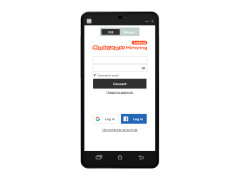Mobizen
Easily control your iPhone or Android device through your PC and vice versa
Mobizen is a program used for remote management of portable devices based on Android and iOS operating systems. It can be used in standard mode, working with desktops and applications, as well as in video recording and file transfer modes (the latter are fully compatible only with Android).
In the screenshot mode, a number of gesture control features will not be available, but you will be able to launch any application, reply to messages, play media files, and so on. When using Mobizen, the device will be noticeably "slow", and the image being broadcast on the PC will decay into pixels. But such problems are characteristic of almost all means of remote management.
One main benefit of using Mobizen is its ability to facilitate rapid, drag-and-drop file transfers between a PC and portable devices.
Now let's talk about file transfer and video recording modes. In file transfer mode, users will be provided with a convenient file manager that allows them to comfortably view the contents of the portable device. To move data to and from a PC, simply drag and drop the file/folder into or out of the Mobizen window. Data exchange is fast, especially if you connect a portable device with a USB cable. In screen recording mode, Mobizen will automatically cut out the start and stop recording processes. You can save the finished clip both to your computer and smartphone/tablet memory.
To work with Mobizen, you must first install a special application on your portable device. Links to applications will be provided in the First Launch Wizard, which will also help you create an account and introduce the main features of the program.
- allows you to work remotely with portable devices in screencast mode;
- supports file transfer and video recording modes;
- works with devices based on Android and iOS operating systems;
- Includes a handy first-time connection wizard;
- is available completely free of charge.
PROS
Simple interface and easy to use for non-technical users.
Supports multiple types of file transfers, including photos, music, and videos.
CONS
Occasional lag and freezing issues.
Lacks advanced editing features.
Euan
Are you interested in streaming? If you are, it’s high time to check out Mobizen
Wed, Jan 31, 2024
The app allows users on YouTube, Twitch, and RTMP to stream without any problem. Most of users really like the quality of video recordings and that they can set and reuse their scenes. The programme allows users to add background music. It’s also possible to add different animated object to videos. The app comes with a big amount of free sound effects. There are many things you can do with your videos with the help of Mobizen.