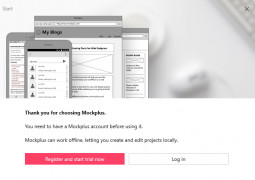Mockplus Classic
by Chengdu Mockplus Technology Co. Ltd
Mockplus Classic is a rapid prototyping tool for designers to quickly create interactive prototypes for web, mobile, and desktop applications.
Operating system: Windows
Publisher: Chengdu Mockplus Technology Co. Ltd
Release : Mockplus Classic 3.3.2.4
Antivirus check: passed
Mockplus Classic
Mockplus Classic is an all-in-one prototyping tool that helps you create interactive, clickable prototypes for web, mobile and desktop apps. With Mockplus Classic, you can quickly create wireframes, flows, interactive prototypes and more with an easy to use drag-and-drop interface. It has a wide range of tools and features to help you create high-fidelity prototypes quickly and efficiently.
-Drag-and-drop interface: Mockplus Classic has an easy to use drag-and-drop interface, which makes it easy to create interactive prototypes in minutes.
-Component library: Mockplus Classic has a library of pre-made components and widgets, so you can quickly add elements such as buttons, text boxes, and more to your prototype.
-Flexible prototyping: With Mockplus Classic, you can create prototypes with a wide range of interactions, including page transitions, animations, and more.
-Easy sharing: You can easily share your prototypes with others for feedback and collaboration.
-Real-time collaboration: Mockplus Classic allows you to collaborate with others in real-time, so you can work together on your prototype.
-Device testing: Mockplus Classic includes a device testing feature, so you can test your prototype on different devices.
-Team collaboration: Mockplus Classic allows you to add your team members and collaborate with them on your prototype.
-Data import/export: Mockplus Classic allows you to import and export your data, so you can quickly transfer your prototype from one device to another.
-Design templates: Mockplus Classic includes a library of design templates, so you can quickly create prototypes based on existing designs.
-Export to HTML: Mockplus Classic allows you to export your prototype to HTML, so you can easily share it with others.
-Multiple languages: Mockplus Classic supports multiple languages, so you can create prototypes in any language you want.
-Team management: Mockplus Classic allows you to manage your team and assign roles and permissions.
-Compatibility: Mockplus Classic is compatible with a wide range of operating systems, so you can use it on any device.
Mockplus Classic is an all-in-one prototyping tool that helps you create interactive, clickable prototypes for web, mobile and desktop apps. With Mockplus Classic, you can quickly create wireframes, flows, interactive prototypes and more with an easy to use drag-and-drop interface. It has a wide range of tools and features to help you create high-fidelity prototypes quickly and efficiently.
Mockplus Classic provides an easy-to-use drag-and-drop interface for quickly creating interactive prototypes.Features:
-Drag-and-drop interface: Mockplus Classic has an easy to use drag-and-drop interface, which makes it easy to create interactive prototypes in minutes.
-Component library: Mockplus Classic has a library of pre-made components and widgets, so you can quickly add elements such as buttons, text boxes, and more to your prototype.
-Flexible prototyping: With Mockplus Classic, you can create prototypes with a wide range of interactions, including page transitions, animations, and more.
-Easy sharing: You can easily share your prototypes with others for feedback and collaboration.
-Real-time collaboration: Mockplus Classic allows you to collaborate with others in real-time, so you can work together on your prototype.
-Device testing: Mockplus Classic includes a device testing feature, so you can test your prototype on different devices.
-Team collaboration: Mockplus Classic allows you to add your team members and collaborate with them on your prototype.
-Data import/export: Mockplus Classic allows you to import and export your data, so you can quickly transfer your prototype from one device to another.
-Design templates: Mockplus Classic includes a library of design templates, so you can quickly create prototypes based on existing designs.
-Export to HTML: Mockplus Classic allows you to export your prototype to HTML, so you can easily share it with others.
-Multiple languages: Mockplus Classic supports multiple languages, so you can create prototypes in any language you want.
-Team management: Mockplus Classic allows you to manage your team and assign roles and permissions.
-Compatibility: Mockplus Classic is compatible with a wide range of operating systems, so you can use it on any device.
Mockplus Classic is a web-based prototyping tool that requires no additional downloads or installations. It is compatible with all major web browsers and operating systems. The minimum system requirements for Mockplus Classic are as follows:
Browser: Chrome, Firefox, Edge, or Safari
Operating System: Windows 7 or later, Mac OS X 10.10 or later
Memory: 4GB RAM
Screen Resolution: 1280x800 or higher
Browser: Chrome, Firefox, Edge, or Safari
Operating System: Windows 7 or later, Mac OS X 10.10 or later
Memory: 4GB RAM
Screen Resolution: 1280x800 or higher
PROS
Supports quick prototyping with simple drag-and-drop features.
Offers pre-designed components and templates.
Allows easy team collaboration and project sharing.
Offers pre-designed components and templates.
Allows easy team collaboration and project sharing.
CONS
Limited options for diagrams and flowchart creation.
Lacks advanced interactive features.
Interface could be more user-friendly.
Lacks advanced interactive features.
Interface could be more user-friendly.
Mockplus Classic 3.3.2.4
(81.93 MB)
Mockplus Classic 3.7.1.0
(91.61 MB)
Aaron A.
Mockplus Classic is an intuitive prototyping tool that I've been using for a few months now. It's easy to access with a modern and smooth interface. It's also very user friendly with lots of great features that makes the prototyping process more efficient. I love the drag & drop feature and the pre-made templates are very helpful. I also appreciate the possibilities to preview my projects on multiple devices and the ability to share them with other people. Overall, I'm very satisfied with Mockplus Classic and I'm looking forward to exploring more of its features.