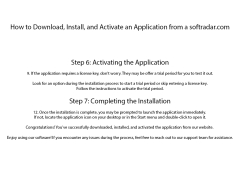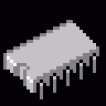
Motherboard Monitor
by Alex van Kaam
Motherboard Monitor is a system monitoring and reporting tool that provides users with detailed information about their computer's hardware.
Motherboard Monitor software is a powerful and comprehensive tool designed to provide users with real-time monitoring and control of their computer’s performance. It is specifically designed to monitor and analyze the performance of the motherboard, CPU, memory, and other components. The software also provides users with detailed information about the system’s power consumption, temperature readings, and other metrics.
Motherboard Monitor software is an essential tool for anyone looking to maximize the performance of their computer. It provides users with an easy to use interface that allows for the quick and efficient monitoring of all critical components. The software is designed to be used with all major types of motherboards, CPUs, memory, and other components, making it an ideal solution for any user looking to monitor their system’s performance.
• Real-time monitoring of system performance: Motherboard Monitor software provides users with a detailed overview of their system’s performance, including CPU, memory, and other components. The software also provides users with detailed information regarding their system’s power consumption, temperature readings, and other metrics.
• Overclocking capabilities: Motherboard Monitor software provides users with the ability to overclock their system’s performance. This allows users to maximize the performance of their computer by pushing its components to their limits. The software also provides users with detailed information about the overclocking process, including voltage and frequency settings.
• Easy to use interface: Motherboard Monitor software provides users with an easy to use interface that allows for the quick and efficient monitoring of all critical components. The interface is designed to be user friendly and includes detailed information regarding the system’s performance.
• Fan control: Motherboard Monitor software provides users with the ability to control their system’s fans. This allows users to adjust the fan speed in order to ensure that their system is running at optimal temperatures.
• Security: Motherboard Monitor software provides users with a comprehensive security suite that helps to protect their system from malicious software and other threats. The software also provides users with the ability to monitor their system for any suspicious activity.
• System health monitoring: Motherboard Monitor software provides users with the ability to monitor the health of their system. The software provides users with detailed information regarding the system’s performance, including CPU and memory usage, temperature readings, and other metrics.
• Automatic updates: Motherboard Monitor software provides users with the ability to automatically update their system with the latest drivers and other software. This helps to ensure that the system is kept up to date and performing at its best.
Motherboard Monitor software is an essential tool for anyone looking to maximize the performance of their computer. It provides users with an easy to use interface that allows for the quick and efficient monitoring of all critical components. The software is designed to be used with all major types of motherboards, CPUs, memory, and other components, making it an ideal solution for any user looking to monitor their system’s performance.
Motherboard Monitor allows users to quickly and easily check system health and performance.Features:
• Real-time monitoring of system performance: Motherboard Monitor software provides users with a detailed overview of their system’s performance, including CPU, memory, and other components. The software also provides users with detailed information regarding their system’s power consumption, temperature readings, and other metrics.
• Overclocking capabilities: Motherboard Monitor software provides users with the ability to overclock their system’s performance. This allows users to maximize the performance of their computer by pushing its components to their limits. The software also provides users with detailed information about the overclocking process, including voltage and frequency settings.
• Easy to use interface: Motherboard Monitor software provides users with an easy to use interface that allows for the quick and efficient monitoring of all critical components. The interface is designed to be user friendly and includes detailed information regarding the system’s performance.
• Fan control: Motherboard Monitor software provides users with the ability to control their system’s fans. This allows users to adjust the fan speed in order to ensure that their system is running at optimal temperatures.
• Security: Motherboard Monitor software provides users with a comprehensive security suite that helps to protect their system from malicious software and other threats. The software also provides users with the ability to monitor their system for any suspicious activity.
• System health monitoring: Motherboard Monitor software provides users with the ability to monitor the health of their system. The software provides users with detailed information regarding the system’s performance, including CPU and memory usage, temperature readings, and other metrics.
• Automatic updates: Motherboard Monitor software provides users with the ability to automatically update their system with the latest drivers and other software. This helps to ensure that the system is kept up to date and performing at its best.
1. Operating System: The software should be compatible with Windows, Mac OSX, and Linux operating systems.
2. Processor: The software should be able to support both 32-bit and 64-bit processors.
3. Memory: The software should require a minimum of 1GB of RAM for optimal performance.
4. Storage: The software should require a minimum of 20MB of free hard drive space.
5. Peripherals: The software should be compatible with all popular types of computer peripherals.
6. Network: The software should be able to communicate with other computers on the same network.
7. Display: The software should be able to display information on the monitor in a user friendly format.
8. Security: The software should include security features and encryption to protect data.
2. Processor: The software should be able to support both 32-bit and 64-bit processors.
3. Memory: The software should require a minimum of 1GB of RAM for optimal performance.
4. Storage: The software should require a minimum of 20MB of free hard drive space.
5. Peripherals: The software should be compatible with all popular types of computer peripherals.
6. Network: The software should be able to communicate with other computers on the same network.
7. Display: The software should be able to display information on the monitor in a user friendly format.
8. Security: The software should include security features and encryption to protect data.
PROS
Provides comprehensive data about system's performance.
Features user-friendly interface for easy navigation.
Supports a wide range of motherboards.
Features user-friendly interface for easy navigation.
Supports a wide range of motherboards.
CONS
Limited compatibility with newer operating systems.
Lacks regular software updates.
Complex interface for novice users.
Lacks regular software updates.
Complex interface for novice users.
Luke Pad
I have been using the Motherboard Monitor software for a few months now and I'm really happy with it. It's very easy to install and configure and provides a great overview of system components. I especially like the ability to quarantine any changes or updates to avoid system crashes. It also provides detailed information on CPU temperature and fan speed. I find it really helpful for keeping an eye on the health of my computer system. The alerts also help to prevent any potential hardware problems. I would recommend this software to anyone looking for an effective way to monitor their computer.
Logan Gracik
Motherboard Monitor is a useful tool for monitoring your computer's motherboard and associated components. It provides detailed information about temperatures, voltages, and fan speeds, allowing you to identify potential problems before they become too serious. The software is easy to install and use, and the user interface is intuitive. The reporting functions are also useful, providing an easy way to keep track of your system's performance over time. Finally, the software is free and regularly updated.
Andrew E.
Motherboard Monitor is an extremly useful tool for monitoring your computer's performance.
Euan X.
This software provides real-time monitoring and analysis of various hardware components of a computer system, including CPU, GPU, RAM, and fan speed. It offers customizable alerts and notifications for any irregularities in temperature or voltage levels. It also allows users to view and track historical data and generate reports for further analysis. Additionally, it supports a wide range of motherboard models and is compatible with various operating systems.
Riley B.
Motherboard Monitor is a software program that allows users to monitor various hardware components of their computer, including the CPU, motherboard, and fan speeds.
Samuel
Reliably tracks computer's temperature and voltage levels.