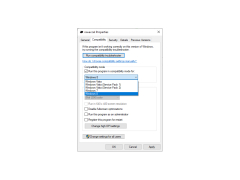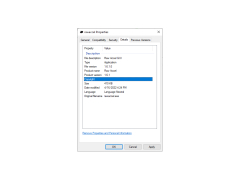Mouse Accelerator
by Sean Chapman
Mouse Accelerator is a program designed to customize mouse acceleration and sensitivity settings to improve the user's experience.
Introduction
Mouse Accelerator software is designed to give users a more responsive, intuitive, and efficient way to control their computer mouse. With its exclusive, advanced technology, it ensures accurate, fast and seamless navigation of any application or game you may be using.
Mouse Accelerator software comes with a number of features to ensure a smooth and efficient experience. These features include:
• Acceleration Curve: This feature allows you to customize the acceleration curve of your mouse, allowing for a more precise and efficient response.
• Cursor Speed: This feature allows you to control the speed of the cursor, ensuring that it is fast enough for the task, but not too fast for accuracy.
• Mouse Sensitivity: This feature allows you to adjust the sensitivity of your mouse, ensuring that it is just right for your needs.
• Hotkeys: This feature allows you to quickly assign hotkeys to your mouse, allowing for fast and easy access to your most commonly used commands.
• Customizable Profiles: This feature allows you to create custom profiles that you can quickly switch between, allowing you to quickly adjust to any task.
• Auto-Clicker: This feature allows you to quickly and easily automate mouse clicks, allowing you to complete tasks without having to manually click.
• Macro Recording: This feature allows you to quickly and easily record mouse movements and clicks, allowing you to automate tasks and save time.
• Crosshair: This feature allows you to quickly and easily adjust the crosshair size and placement, ensuring precision accuracy.
• Compatibility: Mouse Accelerator software is compatible with most versions of Windows and Mac OS.
Conclusion
Mouse Accelerator software is the perfect tool for anyone who wants to improve their mouse performance. With its advanced features, it ensures accurate, fast and seamless navigation of any application or game you may be using. The customizable profiles allow you to quickly switch between tasks, while the hotkeys and macro recording allow you to automate tasks and save time. The crosshair feature ensures precision accuracy, and the compatibility with most versions of Windows and Mac OS make it the perfect choice for any user.
Mouse Accelerator software is designed to give users a more responsive, intuitive, and efficient way to control their computer mouse. With its exclusive, advanced technology, it ensures accurate, fast and seamless navigation of any application or game you may be using.
The Logitech Mouse Accelerator allows users to customize their mouse sensitivity for improved accuracy and control.Features:
Mouse Accelerator software comes with a number of features to ensure a smooth and efficient experience. These features include:
• Acceleration Curve: This feature allows you to customize the acceleration curve of your mouse, allowing for a more precise and efficient response.
• Cursor Speed: This feature allows you to control the speed of the cursor, ensuring that it is fast enough for the task, but not too fast for accuracy.
• Mouse Sensitivity: This feature allows you to adjust the sensitivity of your mouse, ensuring that it is just right for your needs.
• Hotkeys: This feature allows you to quickly assign hotkeys to your mouse, allowing for fast and easy access to your most commonly used commands.
• Customizable Profiles: This feature allows you to create custom profiles that you can quickly switch between, allowing you to quickly adjust to any task.
• Auto-Clicker: This feature allows you to quickly and easily automate mouse clicks, allowing you to complete tasks without having to manually click.
• Macro Recording: This feature allows you to quickly and easily record mouse movements and clicks, allowing you to automate tasks and save time.
• Crosshair: This feature allows you to quickly and easily adjust the crosshair size and placement, ensuring precision accuracy.
• Compatibility: Mouse Accelerator software is compatible with most versions of Windows and Mac OS.
Conclusion
Mouse Accelerator software is the perfect tool for anyone who wants to improve their mouse performance. With its advanced features, it ensures accurate, fast and seamless navigation of any application or game you may be using. The customizable profiles allow you to quickly switch between tasks, while the hotkeys and macro recording allow you to automate tasks and save time. The crosshair feature ensures precision accuracy, and the compatibility with most versions of Windows and Mac OS make it the perfect choice for any user.
• Operating system: Windows 10 or later, macOS 10.15 or later
• Processor: Intel Core i5 or higher
• Memory: 8GB of RAM or higher
• Hard disk: At least 20GB of free space
• Graphics card: DirectX 11 or higher
• Network: Broadband internet access
• Peripherals: Mouse and keyboard
• Processor: Intel Core i5 or higher
• Memory: 8GB of RAM or higher
• Hard disk: At least 20GB of free space
• Graphics card: DirectX 11 or higher
• Network: Broadband internet access
• Peripherals: Mouse and keyboard
PROS
Boosts mouse speed for quicker computer navigation.
Customizes mouse sensitivity to user preference.
Can help in precise aiming in gaming.
Customizes mouse sensitivity to user preference.
Can help in precise aiming in gaming.
CONS
May lead to decreased precision in graphical design or gaming.
Inconsistent mouse movements can frustrate or disorient users.
Difficult to adapt for users accustomed to regular mouse speed.
Inconsistent mouse movements can frustrate or disorient users.
Difficult to adapt for users accustomed to regular mouse speed.
Thomas B********r
I recently tried out Mouse Accelerator software and was pleasantly surprised by how much smoother and faster my mouse cursor moved. The software was easy to install and required no further configuration. I was able to customize my cursor's sensitivity and acceleration levels, which I found to be very helpful. It also has a feature that allows you to set different acceleration levels for different programs, which is a nice touch. The software does not interfere with my other applications and runs in the background without taking up too much resources. Overall, I'm pleased with the performance of the Mouse Accelerator software.
Angus X********k
I recently used Mouse Accelerator software to boost my work productivity. It was very easy to get the software up and running and I immediately noticed a difference in the speed of my cursor. It also allowed me to customize the acceleration levels to suit my needs. I also liked that it gave me the option to run it in the background as I worked. However, I found that I experienced some lag when I had too many applications open.
Jackson T.
This softwre is really helpful for speeding up my mouse, however I find that it can be a bit unresponsive at times and I'm not alway sure if it's working correctly.
Leon Edgett
This software is designed to enhance mouse performance by increasing the speed and accuracy of cursor movements. It achieves this by adjusting the acceleration of the mouse pointer, allowing for more precise movements and reducing the need for physical mouse movement. It also offers customizable settings to suit individual preferences and can be used to improve efficiency in tasks such as gaming or graphic design. Overall, this software aims to optimize mouse functionality and improve user experience.
Matthew O******b
Mouse Accelerator software enhances the speed and precision of mouse movements.
Luke
The adjustment of cursor speed and precision was effortless, instantly improving my gaming experience.
Cole
Enhanced precision, speed adjustment, smooth cursor control.
Or
Effortless mouse movement, increased productivity, custom settings.