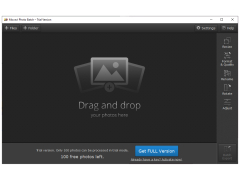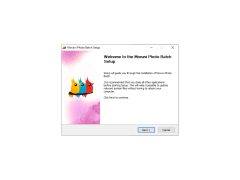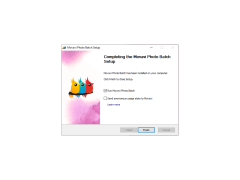Operating system: Windows
Publisher: Movavi
Release : Movavi Photo Batch 1.0.3
Antivirus check: passed
Movavi Photo Batch for Windows is the state of the art software product in terms of editing photos in the Windows computer arena.
The user interface is very simple to learn. Anyone from beginners to advancer users can utilize this software. The design interface and variety of functions make it top-notch.
The features are able to edit photos in terms of converting, renaming, rotating, adjusting, and resizing. Images can be edited one at a time or numerous images at a time. This is a unique feature.
In terms of resizing, Movavi Photo Batch can enlarge and reduce photos. It can set these photos to a custom size. It can fit the picture into a specific frame. Furthermore, the enlargement and reduction process can occur by exact percentages. This makes the resizing process very accurate.
Secondly, the adjusting process can edit a photo in terms of contrast, brightness, optimal white balance. This is a sought after feature that will truly enhance a photo or numerous images.
Besides, photos can be rotating or even flipped. Vertical can be rotated into horizontal and vice versa. Any orientation can be adjusted with Movavi.
Any of these adjustments can be previewed in the preview section before making the final edit. This is necessary to save time and make the process more efficient.
Additionally, the user can convert the format of the images to reduce image size. During this process, the image quality will decrease and convert into JPEC or PNG from TIFF or BMP.
The user is further able to rename any file.
A real life-saving feature is that Movavi Photo Batch for Windows can save disk space by converting the image. It will resize numerous photos at a time to save space. This is crucial because all computers have limited space.
There are a variety of input formats that Movavi Photo Batch for Windows accepts from BMP, DPX, EXR, GIF, JPEG, TIFF, and XWD as well as numerous others. The output formats that Movavi Photo Batch for Windows can produce include PGM, PNG, PPM, TGA, TIFF, XBM, BMP, DPX, JPEG.
To summarize, Movavi Photo Batch for Windows is top-notch computer software that will help the user to edit image files in terms of resizing, convert, rotate, adjust, and rename.
Provides user friendly interface for image editing in Windows computer arenaFeatures:
- Windows compatible
- Resize
- Adjust
- Rotate
- Convert
- Saves space
- Rename
Minimum of 2GB RAM needed
Graphics card with up to date drivers required
At least 1GB of available disk space
PROS
Batch processing saves time and increases efficiency.
Supports numerous image file types.
CONS
Requires a paid subscription for full functionality.
Occasional software crashes reported by users.