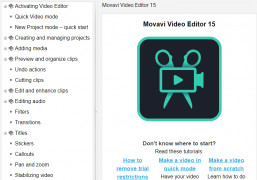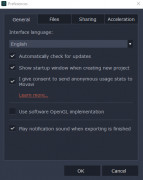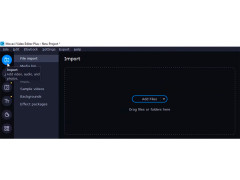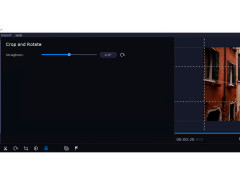Movavi Video Editor
A creative Video Editor to create and share videos
Operating system: Windows
Publisher: Movavi
Release : Movavi Video Editor 14.3
Antivirus check: passed
Movavi Editor is a powerful video editing software that has the ability to transform and improve movie clips or raw video files into something stunning and incredible. It has both trials and paid versions to suit individual needs. The stickers and special effects included in the software can be a video to life in a cinematic style. It has a montage wizard that handles video footage automatically to a special theme movie.
Video clips can be imported from any source and can be imported as a single file or in multiples. Not only does it support videos, photos, and images are also supported. The software is easy to install, and both a newbie and an expert will find the interface easy and instructive. Video clips such as Indoor party, birthday celebration, wedding event, funeral, travel clips, school projects, etc. can be created and recreated to have a fantastic outcome. Another special aspect of Movavi Editor is the ability to process HD and 4K videos efficiently and fast. The completed videos can be uploaded straight to Youtube and also other video sharing platforms such as Vimeo.
In conclusion, the Movavi Video Editor is worth purchasing as it is one of the best video editing software in the market. A trial is worth giving a shot.
Ability to make, filter, captions and transitions of Videos!Features:
- Ability to export files to any device for viewing.
- Fast track HD technology to edit HD videos flawlessly.
- Sound improvement capability with Equalizer, Normalizer, and Noise removal tools.
- Built-in collection of video samples.
- Support ranges of stickers and filters.
- Live transitions and ready made intros.
- Montage wizard feature.
- Supported formats include; MOV, MP4, AVI, MPEG etc.
PROS
Robust set of editing tools.
Supports a wide range of formats.
CONS
No multi-camera editing available.
Occasional system lag during editing and rendering process.
Robbie
Movavi Video Editor is a great app for those who like creating video content.
Mon, Jan 29, 2024
The programme has lots of useful functions. You can get rid of annoying noise, change your background, and much more. There are more than 180 filters for movie editing, such as VHS, Glitch, and others. Add transitions and titles to your videos as well as voiceover. To make your content more entertaining, you can use moving graphics.
The app is user-friendly and many users especially like its timeline. There are cool tutorial videos that can quickly teach you how to use the app to your full advantage.