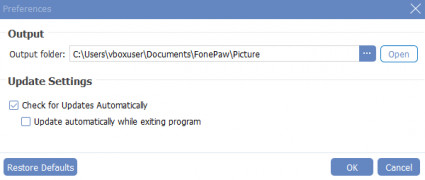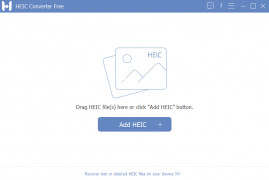Operating system: Windows
Publisher: Movavi
Release : Movavi Screen Capture Studio 6.1.0
Antivirus check: passed
Movavi Screen Capture Studio is a great program for not just capturing your screen, but editing the footage and adding in effects. With the click of a button, you can record anything on your screen – a video, a conference, even audio - for as long as you choose. Besides, Movavi picks up all keyboard and mouse input, making for a decent tool for tutorials and how-tos. Nothing is left out during recording.
Movavi Screen Capture Studio has a lot of features for what you get. It includes adjustable framerates, allowing you to capture speeds all the way up to 60 FPS, or allowing you to throttle back FPS to decrease file size. It also has a capture timer that lets you set up customizable timers so that you can schedule screen capture at specific times, for those who are into live streaming. You can even choose to capture only a certain window or program, rather than your entire screen if you don't want viewers to be able to see your whole desktop.
What’s more, Movavi also includes a full video editor, with a huge amount of features to spruce up any video. You can add subtitles, you can add sound clips or background music, and you can even add filters to give a particular aesthetic. You can also crop videos to edit length, or edit resolution, or even edit a quality, so as to have complete control over file size output. The quality of built-in add ons is strong and lends itself to a fairly professional-looking screencast, rather than a cheesy looking presentation that was slapped together poorly. The amount of customization is impressive while being intuitive enough to not feel you're lost in a sea of useless options.
Capture anything and everything on your screen - conferences, videos, even audioFeatures:
- It can save in MP4, MOV, or AVI formats.
- Adjustable framerate, up to 60 fps
- Capture specific windows, or fullscreen
- Add subtitles and background music
- Utilize hotkeys for maximum efficiency
Processor: Intel®, AMD®, or compatible, 1 GHz
Memory: 2 GB RAM minimum
Hard Disk: 2 GB available disk space recommended
PROS
Supports a wide range of video formats and resolutions.
Easy to use with an intuitive interface.
CONS
Free version includes watermarks on recorded videos.
Requires a high-performance PC for seamless operation.