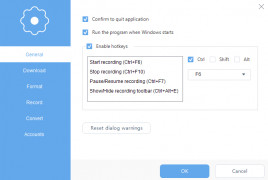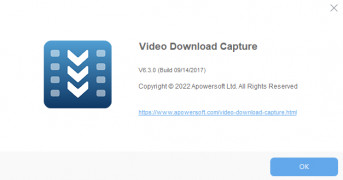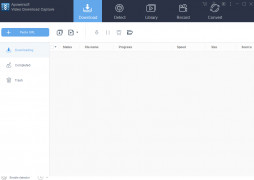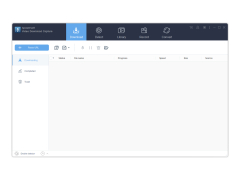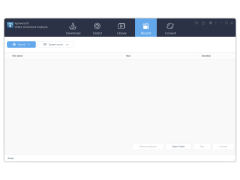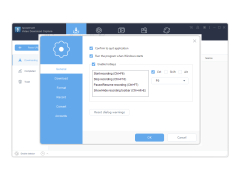Video Download Capture
Download any type of video as a file to your computer
Operating system: Windows
Publisher: Apowersoft
Release : Video Download Capture 6.3.0
Antivirus check: passed
Video Download Capture is such a great tool that I use nearly every day now. It has an abundance of handy tools and features that are so helpful in my daily video editing tasks. Before using this program, I would have to download the videos I wanted online from sketchy and weird sites. Thanks to Video Download Capture, I no longer have to worry about getting viruses or pop-ups anymore. I can now download virtually any video I want from any website I choose. It's saved me a lot of time when working on videos and trying to create movies. The main feature of this program, downloading, is very easy to use. It's quick and doesn't take a lot of time to download. I get decent download speeds, but yours may vary due to your internet provider. The quality of each video I download looks great.
The extra features for this software are amazing. Video Download Capture has its video editing tools, so I don't even have to boot up a separate program to complete my projects. Everything about it is very convenient. It also has support for 4K, which is super helpful when I record with my expensive camera. It also has a handy interface that shows me a list of all the videos that I have downloaded so I can keep track of everything that I've wanted to use in my movie. Ony of my favorite features is the screen recording tool. It allows you to record both the screen of your computer as well as audio. This allows me to not only download and edit videos but also create my own and mix them in. All of the content you create can be edited and adjusted within the video editor. This program reminds me of a swiss army knife. It's very versatile and useful.
I really enjoy using Video Download Capture and would suggest you try and check it out too. It is such a joy to use and has given me a fresh breath of air in the realm of video downloading and editing. You don't need to be great with computers or special software programs in order to use Video Download Capture. From someone who doesn't know a lot about computers, I'm able to use it with ease.
Helps you download various videos from different websitesFeatures:
- Multiple format conversions supported
- Playlist download options
- Internal detection
- Screen recorder
- Audio/Video editor included
A compatible computer and client is required in order to use this software
PROS
Includes editing and conversion tools.
Enables batch downloading and scheduling.
CONS
Limited formats for video conversion.
Lack of advanced editing features.