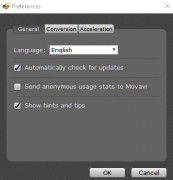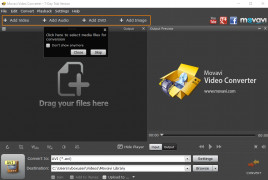Movavi Video Converter
by Movavi
Movavi Video Converter is an easy-to-use tool for converting multimedia files between different formats.
Operating system: Windows
Publisher: Movavi
Release : Movavi Video Converter 15.1.0
Antivirus check: passed
Movavi Video Converter is a comprehensive and powerful video converter software that enables users to quickly convert videos into a variety of formats. The software supports a variety of input and output formats, including AVI, MP4, FLV, MOV, MPG, WMV, and more.
Movavi Video Converter is designed to be easy to use, with a sleek and intuitive interface. The main window allows for quick access to all tasks, including video conversion, video editing, and conversion of audio and image files. The software also has a range of advanced features, such as batch processing, video optimization, and the ability to create custom profiles for different types of media.
Movavi Video Converter also has some great features for editing videos. These include trimming, cropping, adjusting brightness and contrast, and applying special effects. There are also tools for creating watermarks, adding subtitles, and adjusting audio levels.
The software also includes an array of advanced tools, such as an advanced video compressor, video stabilizer, and an audio normalizer. These tools enable users to extract the best quality out of their video files. Additionally, Movavi Video Converter also offers support for popular video formats, such as YouTube, Facebook, and Vimeo.
Overall, Movavi Video Converter is a great tool for converting and editing video files. It offers an array of features that make it easy to use, while also providing advanced tools for those who need more control over their videos.
KEY FEATURES
• Supports a variety of input and output formats, including AVI, MP4, FLV, MOV, MPG, WMV, and more
• Sleek and intuitive user interface
• Supports batch processing
• Video optimization tools
• Video editing tools, including trimming, cropping, brightness and contrast adjustment, and special effects
• Create custom profiles for different types of media
• Advanced video compressor, video stabilizer, and audio normalizer
• Support for popular video formats, such as YouTube, Facebook, and Vimeo
Movavi Video Converter is designed to be easy to use, with a sleek and intuitive interface. The main window allows for quick access to all tasks, including video conversion, video editing, and conversion of audio and image files. The software also has a range of advanced features, such as batch processing, video optimization, and the ability to create custom profiles for different types of media.
Movavi Video Converter also has some great features for editing videos. These include trimming, cropping, adjusting brightness and contrast, and applying special effects. There are also tools for creating watermarks, adding subtitles, and adjusting audio levels.
The software also includes an array of advanced tools, such as an advanced video compressor, video stabilizer, and an audio normalizer. These tools enable users to extract the best quality out of their video files. Additionally, Movavi Video Converter also offers support for popular video formats, such as YouTube, Facebook, and Vimeo.
Overall, Movavi Video Converter is a great tool for converting and editing video files. It offers an array of features that make it easy to use, while also providing advanced tools for those who need more control over their videos.
KEY FEATURES
• Supports a variety of input and output formats, including AVI, MP4, FLV, MOV, MPG, WMV, and more
• Sleek and intuitive user interface
• Supports batch processing
• Video optimization tools
• Video editing tools, including trimming, cropping, brightness and contrast adjustment, and special effects
• Create custom profiles for different types of media
• Advanced video compressor, video stabilizer, and audio normalizer
• Support for popular video formats, such as YouTube, Facebook, and Vimeo
Movavi Video Converter offers fast and easy video conversion with high-quality output.
Systerm Requirement:
• Windows: Windows 10/8/7/Vista/XP
• Processor: Intel or AMD compatible processor, 1 GHz or above
• Graphics card: Any Intel/NVIDIA/AMD/ATI, with support for OpenGL 2.0 or above
• RAM: 2 GB or higher
• Hard drive space: At least 250 MB for instalation, plus 500 MB for intermedieate files.
Additional requirements for some featuers:
• NVIDIA CUDA: NVIDIA CUDA-enabled GPU with 256 MB RAM or better
• Intel Quick Sync Video: Intel Quick Sync Video-enabled GPU with 512 MB RAM or better
• H.264 encoder: Intel/NVIDIA/AMD/ATI with support for H.264 enconding
• H.265 encoder: Intel/NVIDIA/AMD/ATI with support for H.265 encoding
• Blu-ray: Internal or external Blu-ray drive
• Windows: Windows 10/8/7/Vista/XP
• Processor: Intel or AMD compatible processor, 1 GHz or above
• Graphics card: Any Intel/NVIDIA/AMD/ATI, with support for OpenGL 2.0 or above
• RAM: 2 GB or higher
• Hard drive space: At least 250 MB for instalation, plus 500 MB for intermedieate files.
Additional requirements for some featuers:
• NVIDIA CUDA: NVIDIA CUDA-enabled GPU with 256 MB RAM or better
• Intel Quick Sync Video: Intel Quick Sync Video-enabled GPU with 512 MB RAM or better
• H.264 encoder: Intel/NVIDIA/AMD/ATI with support for H.264 enconding
• H.265 encoder: Intel/NVIDIA/AMD/ATI with support for H.265 encoding
• Blu-ray: Internal or external Blu-ray drive
PROS
Supports various multimedia formats for conversion.
Fast conversion rate with high-quality output.
User-friendly interface, straightforward to use.
Fast conversion rate with high-quality output.
User-friendly interface, straightforward to use.
CONS
Lacks some advanced editing features.
Expensive compared to similar software.
Limited output formats available.
Expensive compared to similar software.
Limited output formats available.
Movavi Video Converter 14.2.0
(31.92 MB)
Movavi Video Converter 15.1.0
(35.06 MB)
Movavi Video Converter 19.0.1
(33.23 MB)
Archie K.
Movavi Video Converter is an easy to use softwre for converting videos, I found its user interface quite user-firendly and it's done a great job in quickly converting my videos with high quality results.
Caleb Vacha
This software allows users to convert video and audio files between various formats, including HD and 4K. It features a simple and intuitive interface that makes it easy to use for beginners. Users can also edit their videos by trimming, cropping, adding watermarks, and applying special effects. The software supports batch processing, so users can convert multiple files at once. The program also includes a built-in media player for previewing files before conversion. Additionally, it offers advanced settings for more experienced users, such as adjusting frame rates and bitrates. The software is compatible with both Windows and Mac operating systems.
Evan P.
Movavi Video Converter is a versatile and easy-to-use software for converting and editing videos.
Andrew
Efficient, user-friendly interface, supports many formats. Quick conversion speed.
Muhammad
Reliable, user-friendly, fast conversion speed.
Philipp
Easy to use, converts videos quickly, lots of file options.