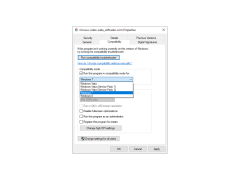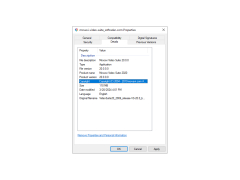Movavi Video Suite
A video editing program which also allows users to create their own videos
Operating system: Windows
Publisher: Movavi
Release : Movavi Video Suite 20.0.0.0
Antivirus check: passed
Movavi Video Suite serves as a highly advanced utility for anybody who wishes to share any sort of video or movie files. It allows users to not only share their own movie and video files but also allows you to create different types of videos for a wide variety of occasions or moments. These include wedding videos, travel clips, films for birthdays, house movies, or any other video type of format which comes as a movie file of your own choosing. Users can download this program for free and essentially direct their own stories.
Movavi Video Suite allows users to edit and modify their videos on PC, taking a very short time to do so as well as do other functions within the program. Other features and functions which you can perform include mastering any sort of movie or video files within the integrated movie editor, downloading the video-editing software at no cost, and other things as well. I would highly recommend Movavi Video Suite for anyone looking to share their own movie files and videos for their own use. This program is very simple and intuitive and is therefore very ideal for users of all types, including beginners. I would highly recommend that users try this software as a unique piece that works with video editing, a type of software which is not commonly seen. It is very easy to configure and takes no time at all to figure out in terms of functionality and what you need to perform. With the easy interface, you will easily find a wide variety of tasks to do to your own files to ensure your satisfaction with its use.
Features:
Create a wide variety of movie files, edit and configure your own pieces of art
- Create video or movie files
- Design your format of the movie
- Video editing
- Simple and intuitive interface
- Free
Processor: Intel, AMD, 1.5 GHz or faster
RAM: 2GB (4GB recommended)
Display: 1280 × 768 screen resolution, 32-bit color
PROS
User-friendly and intuitive interface.
Includes screen recording and capture feature.
CONS
Lacks advanced features found in professional-grade software.
Occasional crashes and stability issues reported.
Lewis
Movavi Video Suite is a video tweaking software. It supports Windows and MacOS operating systems.
Sat, Mar 16, 2024
It has some quick features to make the overall video editing tasks super easy. It has integrated Artificial Intelligence as well. It supports one click background removal. It also supports motion tracking. It has lighting-fast file conversion as well. Also, it has built in screen recording feature that helps to record screens for tutorial creation related tasks.