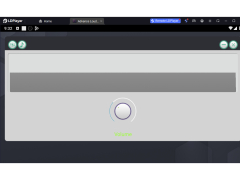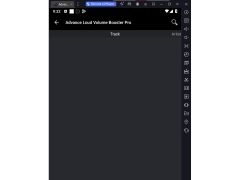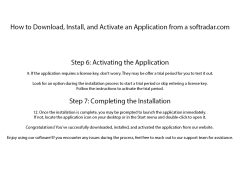Mp3 Volumer
by Mp3 Volumer
Mp3 Volumer is a free program for adjusting the volume level of MP3 audio files.
MP3 Volumer
Introduction
MP3 Volumer is a powerful and easy-to-use software application designed to help you adjust the volume of your MP3 files. With a few simple clicks, you can quickly and easily adjust the volume of any MP3 file. Whether you need to make your MP3s louder or softer, MP3 Volumer will do the job quickly and accurately.
• Adjust Volume: Easily adjust the volume of any MP3 file with just a few clicks. You can make your MP3s louder or softer depending on your needs.
• Batch Processing: Process multiple MP3 files at the same time with the batch processing feature.
• Quick and Easy: The user-friendly interface makes it quick and easy to adjust the volume of your MP3s.
• Portable: MP3 Volumer is portable, so you can take it with you and use it on any computer.
• High Quality: MP3 Volumer ensures high-quality output with no loss in sound quality.
• Support for Multiple Audio Formats: MP3 Volumer supports multiple audio formats, including MP3, WMA, WAV, OGG, FLAC, and more.
• Drag and Drop Support: Drag and drop support makes it easy to add files to MP3 Volumer.
• Customizable Settings: You can customize the settings for each MP3 file to get the perfect sound.
• Free Updates: Get free updates for MP3 Volumer and never worry about having an outdated version.
• Low System Requirements: Low system requirements ensure that MP3 Volumer can run on any computer.
• Works with Any Player: MP3 Volumer works with any media player so you can use your favorite player to play the adjusted files.
• Save as New File: Save your adjusted MP3s as a new file or overwrite the original.
• Preview: Preview your adjusted files to make sure you get the sound you want.
Conclusion
MP3 Volumer is a powerful and easy-to-use software application designed to help you adjust the volume of your MP3 files. With a few simple clicks, you can quickly and easily adjust the volume of any MP3 file. Whether you need to make your MP3s louder or softer, MP3 Volumer will do the job quickly and accurately. And with its low system requirements, it can run on any computer. Get MP3 Volumer today and start adjusting the volume of your MP3 files!
Introduction
MP3 Volumer is a powerful and easy-to-use software application designed to help you adjust the volume of your MP3 files. With a few simple clicks, you can quickly and easily adjust the volume of any MP3 file. Whether you need to make your MP3s louder or softer, MP3 Volumer will do the job quickly and accurately.
Mp3 Volumer allows users to quickly and easily adjust the volume level of multiple MP3 files at once.Features:
• Adjust Volume: Easily adjust the volume of any MP3 file with just a few clicks. You can make your MP3s louder or softer depending on your needs.
• Batch Processing: Process multiple MP3 files at the same time with the batch processing feature.
• Quick and Easy: The user-friendly interface makes it quick and easy to adjust the volume of your MP3s.
• Portable: MP3 Volumer is portable, so you can take it with you and use it on any computer.
• High Quality: MP3 Volumer ensures high-quality output with no loss in sound quality.
• Support for Multiple Audio Formats: MP3 Volumer supports multiple audio formats, including MP3, WMA, WAV, OGG, FLAC, and more.
• Drag and Drop Support: Drag and drop support makes it easy to add files to MP3 Volumer.
• Customizable Settings: You can customize the settings for each MP3 file to get the perfect sound.
• Free Updates: Get free updates for MP3 Volumer and never worry about having an outdated version.
• Low System Requirements: Low system requirements ensure that MP3 Volumer can run on any computer.
• Works with Any Player: MP3 Volumer works with any media player so you can use your favorite player to play the adjusted files.
• Save as New File: Save your adjusted MP3s as a new file or overwrite the original.
• Preview: Preview your adjusted files to make sure you get the sound you want.
Conclusion
MP3 Volumer is a powerful and easy-to-use software application designed to help you adjust the volume of your MP3 files. With a few simple clicks, you can quickly and easily adjust the volume of any MP3 file. Whether you need to make your MP3s louder or softer, MP3 Volumer will do the job quickly and accurately. And with its low system requirements, it can run on any computer. Get MP3 Volumer today and start adjusting the volume of your MP3 files!
1. Operating System: Windows 10, 8, 7 or Vista
2. Processor: Intel Pentium 4 or equivalent
3. Memory: 256 MB RAM
4. Hard Disk Space: 50 MB of available hard disk space
5. Audio Input: Sound card or other audio input device
6. Video Input: Webcam (optional)
7. Internet Connection: Internet connection required for activation and updates
2. Processor: Intel Pentium 4 or equivalent
3. Memory: 256 MB RAM
4. Hard Disk Space: 50 MB of available hard disk space
5. Audio Input: Sound card or other audio input device
6. Video Input: Webcam (optional)
7. Internet Connection: Internet connection required for activation and updates
PROS
Enables easy and efficient volume adjustment of audio files.
Supports various audio formats, not just MP3.
Offers user-friendly interface with intuitive controls.
Supports various audio formats, not just MP3.
Offers user-friendly interface with intuitive controls.
CONS
Limited file formats supported, not just MP3.
Poorly designed user interface.
Lack of advanced audio editing features.
Poorly designed user interface.
Lack of advanced audio editing features.
Oliver Antor
1. Mp3 Volumer is a great software for leveling music and audio tracks.
2. It is easy to use and helps to achieve good results quickly.
3. The graphical user interface is intuitive and user friendly.
4. The software does a good job at balancing the sound of the tracks.
5. The presets are helpful and make it easy to get the right sound.
6. I have found it is also useful for restoring old audio recordings.
7. It is a great tool for any audio engineer or music producer.
8. The manual is comprehensive and includes step-by-step instructions.
9. The price is reasonable and it is worth the investment.
10. The customer support is responsive and helpful.