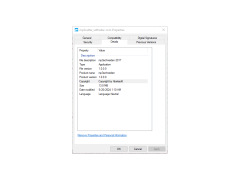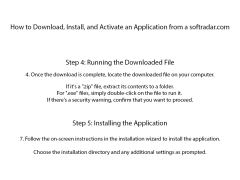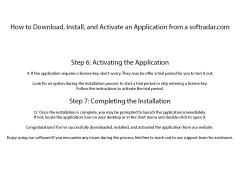Operating system: Windows
Publisher: MP3 Cutter
Release : MP3Cutter 2017.4
Antivirus check: passed
MP3Cutter is a small and very simple program that allows you to cut out certain fragments of MP3 compositions without having to decode the audio track into an unencrypted PCM file.
MP3Cutter cuts MP3 tracks at the frame level, which will not affect the sound quality of the cut out fragment. But this method has one very significant disadvantage - it is not possible to use special sound effects, such as normalization, echo or attenuation. To add these effects, you must first decode from MP3 to WAV and only then process the file with another program, such as CoolEdit.
MP3Cutter allows precise cutting of MP3 tracks without affecting the original sound quality.
- A large audio file can be split into parts and converted to MP3 or WAV files;
- merge several files or parts of different files into one file;
- Precisely separate or merge files without losing the original quality;
- editing file names;
- intuitive user interface.
PROS
Supports a wide range of audio formats.
Functions without internet connection.
CONS
Interface is not very intuitive.
Free version includes annoying ads.