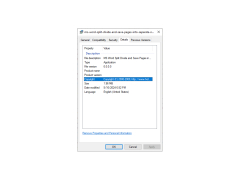MS Word Split, Divide and Save Pages into Separate or Multiple Files
by HotHotSoftware.com
Split, divide and save MS Word documents into multiple or separate files quickly and easily.
Split, Divide & Save MS Word Pages into Separate or Multiple Files
Split, Divide & Save MS Word Pages into Separate or Multiple Files is a powerful software program designed to help users quickly and easily split, divide, and save MS Word pages into separate or multiple files. This program can be used to divide individual pages, multiple pages, or the entire document into separate files.
Split, Divide & Save MS Word Pages into Separate or Multiple Files
• Split individual pages, multiple pages, or the entire document into separate files.
• Save files in a variety of file formats including .doc, .docx, .pdf, .rtf, .txt, and .odt.
• Automatically create new files with pre-defined titles.
• Re-arrange the order of pages in the document.
• Automatically rename files with pre-defined titles.
• Add page numbers, headers, and footers to files.
• Split pages by user-defined criteria.
• Automatically save the split files to a destination folder.
• Preview pages before splitting and saving.
• Customize page layout and margins.
• Process and save files in batch mode.
• Supports all versions of Microsoft Word.
Split, Divide & Save MS Word Pages into Separate or Multiple Files is a powerful software program designed to help users quickly and easily split, divide, and save MS Word pages into separate or multiple files. This program can be used to divide individual pages, multiple pages, or the entire document into separate files.
Split, Divide & Save MS Word Pages into Separate or Multiple Files
Word Split allows users to quickly and easily divide and save large documents into separate files for improved organization of their documents.Features:
• Split individual pages, multiple pages, or the entire document into separate files.
• Save files in a variety of file formats including .doc, .docx, .pdf, .rtf, .txt, and .odt.
• Automatically create new files with pre-defined titles.
• Re-arrange the order of pages in the document.
• Automatically rename files with pre-defined titles.
• Add page numbers, headers, and footers to files.
• Split pages by user-defined criteria.
• Automatically save the split files to a destination folder.
• Preview pages before splitting and saving.
• Customize page layout and margins.
• Process and save files in batch mode.
• Supports all versions of Microsoft Word.
• The software must be compatible with Microsoft Word, versions 2003 and later.
• The software should be able to split, divide and save Word documents into separate or multiple files, preserving the original document formatting.
• The software should allow for the selection of specific pages, sections, or ranges of pages to be split.
• The software should allow for the selection of a file format for the split documents, such as .doc, .docx, .rtf, .txt, or .pdf.
• The software should provide a preview of the split documents prior to saving.
• The software should support the splitting of Word documents containing tables, images, or other embedded objects.
• The software should support the splitting of encrypted Word documents.
• The software should provide an intuitive and easy-to-use user interface.
• The software should be able to split, divide and save Word documents into separate or multiple files, preserving the original document formatting.
• The software should allow for the selection of specific pages, sections, or ranges of pages to be split.
• The software should allow for the selection of a file format for the split documents, such as .doc, .docx, .rtf, .txt, or .pdf.
• The software should provide a preview of the split documents prior to saving.
• The software should support the splitting of Word documents containing tables, images, or other embedded objects.
• The software should support the splitting of encrypted Word documents.
• The software should provide an intuitive and easy-to-use user interface.
PROS
Allows easy separation of lengthy documents into manageable parts.
Saves time and effort in manually splitting files.
Maintains document format and integrity after split.
Saves time and effort in manually splitting files.
Maintains document format and integrity after split.
CONS
Limited file formats for splitting and saving.
Potentially slow with large files.
Lacks advanced editing features post-splitting.
Potentially slow with large files.
Lacks advanced editing features post-splitting.
Connor T.
This software is a great tool for quickly and easily splitting Word documents into multiple files. It's very user friendly and the interface is intuitive and easy to navigate. The output options are flexible and provide great control over the split process. The process was quick and the files saved perfectly. I especially liked being able to select pages for the split. I had no issues during the split process. The instructions provided were clear and easy to follow. The software was also very reliable.