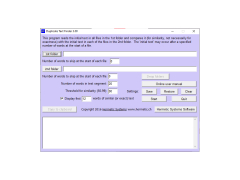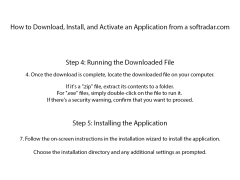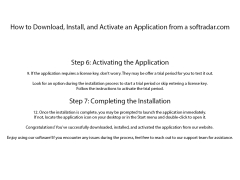Duplicate Text Finder
by Hermetic Systems
Duplicate Text Finder is a software tool designed to quickly and easily detect and remove duplicate text from documents and digital content.
Duplicate Text Finder is a powerful software tool for quickly and accurately locating duplicate text across multiple documents. It provides users with an easy-to-use interface for finding and removing duplicate text in a wide variety of document formats.
• Quickly and accurately identify duplicate text within multiple documents
• Supports dozens of popular document formats, including Microsoft Word, Adobe PDF, HTML, and more
• Speedy search algorithm for pinpoint accuracy
• Intuitive user interface for easy navigation
• Flexible search options, including case sensitivity and search radius
• Ability to save and export search results
• Multi-language support
Duplicate Text Finder is designed to make the process of locating and removing duplicate text quick and easy. It provides users with a straightforward interface for scanning multiple documents and accurately locating duplicate text. The powerful search algorithm ensures pinpoint accuracy in locating duplicate text, even within large documents.
The software offers a range of flexible search options to help users customize their search. These include the ability to set a search radius to limit the scope of the search, as well as the option to set the search to be case sensitive. Additionally, users are able to save their search results and export them to a file for further review.
Duplicate Text Finder also supports a range of languages, making it the perfect choice for users working with multiple languages. The intuitive user interface makes it easy to navigate and the speedy search algorithm ensures that users can quickly locate and remove duplicate text.
Whether you’re a professional or an amateur, Duplicate Text Finder is the perfect tool for quickly and accurately locating duplicate text in multiple documents. With its powerful search algorithm, flexible search options, and support for multiple languages, it is the ideal choice for anyone looking to quickly and accurately locate and remove duplicate text.
Duplicate Text Finder allows users to quickly and easily identify and remove duplicate text from documents.Features:
• Quickly and accurately identify duplicate text within multiple documents
• Supports dozens of popular document formats, including Microsoft Word, Adobe PDF, HTML, and more
• Speedy search algorithm for pinpoint accuracy
• Intuitive user interface for easy navigation
• Flexible search options, including case sensitivity and search radius
• Ability to save and export search results
• Multi-language support
Duplicate Text Finder is designed to make the process of locating and removing duplicate text quick and easy. It provides users with a straightforward interface for scanning multiple documents and accurately locating duplicate text. The powerful search algorithm ensures pinpoint accuracy in locating duplicate text, even within large documents.
The software offers a range of flexible search options to help users customize their search. These include the ability to set a search radius to limit the scope of the search, as well as the option to set the search to be case sensitive. Additionally, users are able to save their search results and export them to a file for further review.
Duplicate Text Finder also supports a range of languages, making it the perfect choice for users working with multiple languages. The intuitive user interface makes it easy to navigate and the speedy search algorithm ensures that users can quickly locate and remove duplicate text.
Whether you’re a professional or an amateur, Duplicate Text Finder is the perfect tool for quickly and accurately locating duplicate text in multiple documents. With its powerful search algorithm, flexible search options, and support for multiple languages, it is the ideal choice for anyone looking to quickly and accurately locate and remove duplicate text.
The technical requirements for a Duplicate Text Finder software include:
• Ability to search single or multiple files at the same time
• Ability to search for exact or partial matches
• Ability to ignore text case
• Ability to ignore punctuation
• Ability to search for whole words or phrases
• Ability to search within compressed files
• Ability to save and export the results
• Ability to customize the search parameters
• Ability to search multiple languages
• Ability to run in the background
• Support for different file formats, including plain text, HTML, PDF, Microsoft Word, etc.
• Support for both Windows and Mac operating systems
• User-friendly interface
• Ability to search single or multiple files at the same time
• Ability to search for exact or partial matches
• Ability to ignore text case
• Ability to ignore punctuation
• Ability to search for whole words or phrases
• Ability to search within compressed files
• Ability to save and export the results
• Ability to customize the search parameters
• Ability to search multiple languages
• Ability to run in the background
• Support for different file formats, including plain text, HTML, PDF, Microsoft Word, etc.
• Support for both Windows and Mac operating systems
• User-friendly interface
PROS
Saves time by quickly identifying duplicate content.
Enhances document organization and clarity.
Prevents unintended plagiarism in content creation.
Enhances document organization and clarity.
Prevents unintended plagiarism in content creation.
CONS
May return false positives, identifying similar but non-duplicate content.
Lacks advanced filtering options for more precise search results.
Potential to accidentally delete important repeated information.
Lacks advanced filtering options for more precise search results.
Potential to accidentally delete important repeated information.
Blair Q*******h
I recently used Duplicate Text Finder software for a project and I was really impressed. It was very easy to use and it scanned my documents in no time. I also liked that it had several options for scanning and its accuracy was really good. I didn't have any trouble finding my duplicate content. The interface of the software was also quite intuitive and simple. It was a great experience overall. The help section was also quite helpful. I would definitely recommend it to anyone who needs to find duplicate content quickly.
Josh Feuerman
I found Duplicate Text Fider software to be quite usefull, but it did take some time to lear how to navigate through the interface.
Thomas Oulette
This software is designed to identify and remove duplicate text content from various files and documents. It uses advanced algorithms to scan and compare text data within a document or across multiple files. The software can identify exact duplicates, as well as similar content that may have been slightly modified. It can also compare text within different file formats, such as PDF, Word, and Excel. The software allows users to customize the search criteria and set up filters to exclude certain types of content. The results are presented in a clear and organized manner, making it easy to review and remove duplicates.
Blair
Intuitive interface, efficient detection, saves significant time.
Finn
Find and remove duplicates