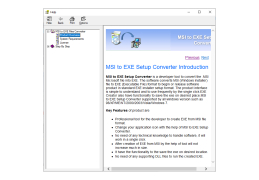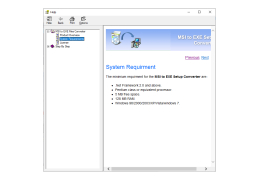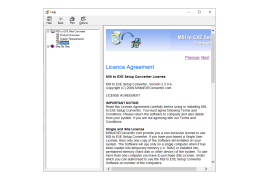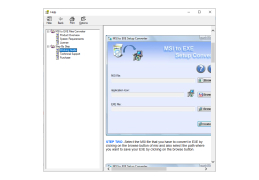Ultimate MSI to EXE Converter
by CrackDownSoft
MSI to EXE Converter is a professional tool that allows users to quickly and easily convert MSI installers into executable files (EXE).
MSI to EXE Converter
MSI to EXE Converter is a powerful Windows installation package creation tool that can quickly and easily convert any Windows Installer (MSI) package into an executable (EXE) file. The EXE file can then be used to install the application on any Windows PC. With the MSI to EXE Converter, you can easily create an installer for your software that is compatible with all versions of Windows, from Windows XP to Windows 10.
• Convert Any MSI File to EXE: The MSI to EXE Converter can take any MSI file and quickly and easily convert it into an EXE file. The EXE file can then be used to install the application on any Windows PC.
• Easy to Use Interface: The MSI to EXE Converter has an easy to use interface that allows you to quickly and easily convert any MSI file into an EXE file.
• Compatible With All Versions of Windows: The EXE files created with the MSI to EXE Converter are compatible with all versions of Windows, from Windows XP to Windows 10.
• Customize the EXE File: The MSI to EXE Converter allows you to customize your EXE file by adding a custom icon, setting the version information, and more.
• Create Silent Installers: The MSI to EXE Converter can create silent installers that are perfect for distributing applications over the internet or on a network.
• Command Line Support: The MSI to EXE Converter also has command line support, allowing you to automate the conversion process.
• Free Trial: The MSI to EXE Converter is free to try, so you can see if it is right for your needs before you purchase it.
• Support: The MSI to EXE Converter also comes with free technical support, so you can get help if you have any questions or issues.
Conclusion
The MSI to EXE Converter is a powerful and easy to use tool for quickly and easily converting Windows Installer (MSI) packages into executable (EXE) files. With the MSI to EXE Converter, you can easily create an installer for your software that is compatible with all versions of Windows, from Windows XP to Windows 10. The MSI to EXE Converter also allows you to customize your EXE file by adding a custom icon, setting the version information, and more. The MSI to EXE Converter is free to try, so you can see if it is right for your needs before you purchase it.
MSI to EXE Converter is a powerful Windows installation package creation tool that can quickly and easily convert any Windows Installer (MSI) package into an executable (EXE) file. The EXE file can then be used to install the application on any Windows PC. With the MSI to EXE Converter, you can easily create an installer for your software that is compatible with all versions of Windows, from Windows XP to Windows 10.
MSI to EXE Converter enables you to easily convert MSI installer packages into executable (.exe) files.Features:
• Convert Any MSI File to EXE: The MSI to EXE Converter can take any MSI file and quickly and easily convert it into an EXE file. The EXE file can then be used to install the application on any Windows PC.
• Easy to Use Interface: The MSI to EXE Converter has an easy to use interface that allows you to quickly and easily convert any MSI file into an EXE file.
• Compatible With All Versions of Windows: The EXE files created with the MSI to EXE Converter are compatible with all versions of Windows, from Windows XP to Windows 10.
• Customize the EXE File: The MSI to EXE Converter allows you to customize your EXE file by adding a custom icon, setting the version information, and more.
• Create Silent Installers: The MSI to EXE Converter can create silent installers that are perfect for distributing applications over the internet or on a network.
• Command Line Support: The MSI to EXE Converter also has command line support, allowing you to automate the conversion process.
• Free Trial: The MSI to EXE Converter is free to try, so you can see if it is right for your needs before you purchase it.
• Support: The MSI to EXE Converter also comes with free technical support, so you can get help if you have any questions or issues.
Conclusion
The MSI to EXE Converter is a powerful and easy to use tool for quickly and easily converting Windows Installer (MSI) packages into executable (EXE) files. With the MSI to EXE Converter, you can easily create an installer for your software that is compatible with all versions of Windows, from Windows XP to Windows 10. The MSI to EXE Converter also allows you to customize your EXE file by adding a custom icon, setting the version information, and more. The MSI to EXE Converter is free to try, so you can see if it is right for your needs before you purchase it.
1. Operating system: Microsoft Windows 7,8,10,Vista,XP
2. Processor: Pentium class processor
3. RAM: Minimum 512 MB
4. Hard Disk: 100 MB free hard disk space
5. Display: 1024 x 768 display
6. Internet connection: Required for online activation
2. Processor: Pentium class processor
3. RAM: Minimum 512 MB
4. Hard Disk: 100 MB free hard disk space
5. Display: 1024 x 768 display
6. Internet connection: Required for online activation
PROS
Efficiently converts MSI files to EXE with minimal effort.
Offers high-speed conversions without sacrificing quality.
Lightweight and user-friendly interface, suitable for beginners.
Offers high-speed conversions without sacrificing quality.
Lightweight and user-friendly interface, suitable for beginners.
CONS
Lacks advanced features for more complex conversion processes.
Interface can be confusing for beginners.
Occasionally experiences slow conversion speeds.
Interface can be confusing for beginners.
Occasionally experiences slow conversion speeds.
Andrew Y*****k
1. Ultimate MSI to EXE Converter software is easy to use with a friendly user interface.
2. It has a fast conversion speed and the converted EXE files are of good quality.
3. It supports a wide range of MSI files.
4. The program doesn't require any additional installation and is flexible to use.
5. It offers a good level of customization options.
6. It is also able to convert MSI files to batch EXE files.
7. The support service is helpful and quick to respond.
8. It is a great value for money.
9. The software is compatible with various versions of Windows.
10. The output file size is small and the output EXE files are easy to distribute.
Riley R******t
1. Ultimate MSI to EXE Converter software has a simple user interface and is quite easy to use.
2. It is effective in converting MSI files to EXE without any major issues.
3. The output file quality is satisfactory and the conversion process is quite quick.
4. The software also offers several customization options for the output EXE files.
5. It provides several additional features like setting up a password for the output EXE file.
Riley Mirochnik
This software is designed to convert MSI files into EXE files. With this tool, users can create standalone executable files from MSI packages, which can be installed on computers without the need for an MSI installer. The software is easy to use and supports a wide range of MSI packages. It also allows users to customize the installation process, including adding custom graphics and icons, creating shortcuts, and specifying the installation directory. Additionally, the software supports silent installations, which can be useful for system administrators who need to deploy software across multiple computers.
Arran K.
Ultimate MSI to EXE Converter software allows for easy conversion of MSI files to EXE format.
Robert
A handy tool that efficiently converts MSI files to EXE with minimal fuss.
David
User-friendly, quick conversion, reliable, effective for packaging tasks.
Lucas
Efficient, user-friendly, swift conversion.