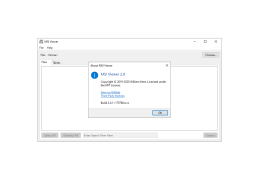MSI Viewer
by William Kent
MSI Viewer is a program used to open Microsoft Installer (MSI) files and view their contents.
MSI Viewer software is a comprehensive software application that is designed to help users view, analyze, and manipulate MSI (Microsoft Installer) files. MSI Viewer is an easy-to-use tool that allows users to easily view, analyze, and modify MSI files in a convenient, intuitive manner. MSI Viewer is an essential tool for any user who needs to work with MSI files on a regular basis.
• View MSI files in a convenient, tabbed interface
• View and edit MSI file properties and associated tables
• Preview changes to MSI files in real time
• Automatically detect and display errors in MSI files
• Generate detailed reports of MSI files
• Import and export data from MSI files
• Easily customize MSI files
• Generate MSI files from existing project files
• Supports all major versions of the Windows Installer (MSI)
• Compatible with Windows 10, 8, 7, Vista, and XP
• Supports both x86 and x64 versions of Windows
• Quickly and easily search for MSI files
• Create MSI packages with ease
• Supports multiple languages
• Create MSI packages from existing project files
• Automatically generate MSI files from existing project files
• Supports multiple languages
• Easy-to-use user interface
The MSI Viewer allows users to quickly and easily view MSI files without needing to install any additional software.Features:
• View MSI files in a convenient, tabbed interface
• View and edit MSI file properties and associated tables
• Preview changes to MSI files in real time
• Automatically detect and display errors in MSI files
• Generate detailed reports of MSI files
• Import and export data from MSI files
• Easily customize MSI files
• Generate MSI files from existing project files
• Supports all major versions of the Windows Installer (MSI)
• Compatible with Windows 10, 8, 7, Vista, and XP
• Supports both x86 and x64 versions of Windows
• Quickly and easily search for MSI files
• Create MSI packages with ease
• Supports multiple languages
• Create MSI packages from existing project files
• Automatically generate MSI files from existing project files
• Supports multiple languages
• Easy-to-use user interface
The minimum technical requirements for MSI Viewer software are:
- Windows XP, Vista, 7, 8, 8.1, 10 (32-bit and 64-bit)
- Minimum RAM: 512 MB
- Hard disk space: 10 MB
- Processor: Intel Pentium 4 or above
- .NET Framework 4.0 or above
- Windows XP, Vista, 7, 8, 8.1, 10 (32-bit and 64-bit)
- Minimum RAM: 512 MB
- Hard disk space: 10 MB
- Processor: Intel Pentium 4 or above
- .NET Framework 4.0 or above
PROS
Supports viewing of both installed and uninstalled MSI files.
Offers the ability to extract specific files from an MSI.
Features a simple and user-friendly interface for easy navigation.
Offers the ability to extract specific files from an MSI.
Features a simple and user-friendly interface for easy navigation.
CONS
Limited functionality in the free version.
The user interface is not intuitive.
Provides slow technical support response times.
The user interface is not intuitive.
Provides slow technical support response times.
David
The MSI Viewer software is a tool that enables users to view analyze and modify Microsoft Installer (MSI) files. It comes with a user interface that allows you to easily view, edit and customize MSI files without the need, for software installation. This software provides an interface for file viewing and allows you to edit properties and associated tables. It also offers real time previews of any changes made. Moreover the MSI Viewer can automatically display errors generate reports, import/export data and support the creation of MSI packages from existing project files. Some key features of this software include compatibility with versions of Windows Installer, support for both x86 and x64 Windows versions, language support options and efficient search capabilities, for locating MSI files. Although the free version has limitations in terms of functionality compared to the paid version it still allows users to view both installed and uninstalled MSI files extract files as required and easily navigate through them. and Please note that technical support response times may be slower than desired. However overall feedback suggests that MSI Viewer is highly regarded as a tool— for those who frequently work with MSI files.
Mon, Jan 22, 2024
Freddie D.
MSI Viewer is an excellent software for viewing and managing images. It provides a convenient and intuitive user interface, with a good selection of image-editing tools. The software is able to open image files of different formats, like JPG, PNG, GIF, and others. It also has an advanced search function, which allows users to quickly find the images they need. Moreover, the software allows batch file conversion and resizing of images. It also supports drag and drop operations. Additionally, MSI Viewer has a good preview option, which is useful for quickly viewing images. Overall, I find it to be a great tool for viewing and managing images.